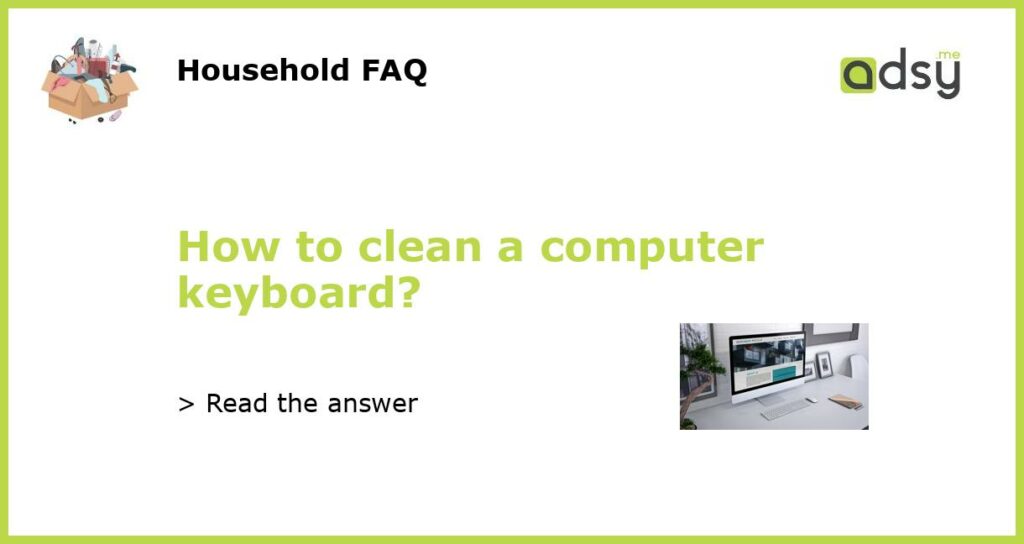Introduction
Cleaning a computer keyboard is an essential task that should be performed regularly to ensure its longevity and optimal performance. Over time, keyboards can accumulate dust, dirt, and even food particles, which can affect its functionality and hygiene. In this guide, we will provide you with step-by-step instructions on how to clean your computer keyboard effectively and safely.
Preparation
Before diving into the cleaning process, it is important to gather the necessary supplies. You will need:
- Cotton swabs
- Isopropyl alcohol
- Clean cloth or microfiber cloth
- Compressed air canister
- Keyboard cleaning gel or putty
Make sure you have all these items ready before proceeding to the next step.
Cleaning the Surface
Start by shutting down your computer to avoid any accidental keystrokes. Disconnect the keyboard from the computer or turn off any wireless connections.
Gently turn the keyboard upside down and give it a few taps on the back to dislodge any loose debris or crumbs. You can also use a can of compressed air to blow away any stubborn dust particles.
Next, dampen a cloth or microfiber cloth with isopropyl alcohol. Wipe the surface of the keys and the keyboard frame thoroughly, paying special attention to any sticky or stained areas. Do not apply the alcohol directly to the keyboard as it may seep into the internal components and damage them.
For hard-to-reach areas between the keys, use a cotton swab dipped in isopropyl alcohol. Gently swipe the swab between the keys, removing any dirt or grime. Make sure to replace the swab frequently to avoid spreading the dirt.
Deep Cleaning
To deep clean the keys, you can use a keyboard cleaning gel or putty. This sticky substance is designed to pick up dirt, dust, and debris from hard-to-reach places.
Take a small amount of the cleaning gel and press it onto the surface of the keys. Gently roll the gel over the keys, applying light pressure. The gel will pick up any dirt or residue from the keys.
Once you have gone over all the keys, carefully peel off the gel. You will notice that it has collected a significant amount of dirt and debris. Dispose of the gel properly.
Finally, use a dry cotton swab or cloth to remove any remaining residue from the keyboard. Ensure that it is completely dry before reconnecting or turning on your computer.
Maintenance Tips
To keep your keyboard clean and functioning optimally, here are some maintenance tips to follow:
- Avoid eating or drinking near the keyboard to prevent spills and crumbs.
- Regularly clean your hands before using the keyboard to prevent dirt and oil buildup.
- Use a keyboard cover or protector to minimize the accumulation of dust and debris.
- Consider using compressed air to clean the keyboard on a monthly basis.
- Do not use harsh cleaning chemicals, as they can damage the keyboard.
By following these tips and regularly cleaning your computer keyboard, you can prolong its lifespan, maintain its performance, and ensure a hygienic workspace.