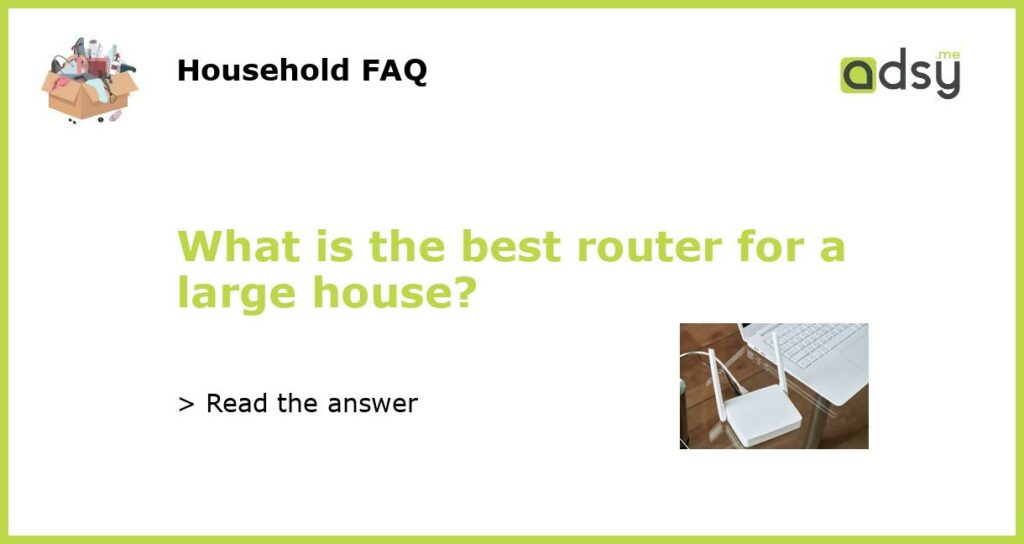The Importance of a Good Router for Large Houses
When it comes to choosing a router for a large house, it is important to consider several factors. The size of your home, number of devices connected to the network, and the distance between the router and various parts of the house can all impact the performance and coverage of your Wi-Fi signal. In this article, we will discuss the best routers for large houses and the features you should look out for.
Consider a Mesh Wi-Fi System
One of the best options for large houses is a mesh Wi-Fi system. Unlike a traditional router, a mesh system consists of multiple devices that work together to create a seamless Wi-Fi network. The main router, also known as the base unit, is connected to your modem and serves as the central hub. Additional nodes, usually smaller in size, are placed in different parts of your house to extend the coverage.
The benefit of a mesh Wi-Fi system is that it eliminates dead zones and provides consistent coverage throughout your home. The nodes communicate with each other to ensure a strong signal, allowing you to move freely without experiencing drops in connectivity. Some popular mesh systems include Google Wifi, NETGEAR Orbi, and eero.
Look for Dual-Band or Tri-Band Support
Another important feature to consider when choosing a router for a large house is the number of bands it supports. Most routers operate on the 2.4 GHz and 5 GHz bands, with the 5 GHz band offering faster speeds but shorter range. Dual-band routers can transmit the Wi-Fi signal on both bands, allowing you to connect your devices to the one with the best performance.
However, if you have a lot of devices or experience heavy network traffic, you may want to consider a tri-band router. Tri-band routers have an additional 5 GHz band, which helps distribute the load and prevents congestion. While they are typically more expensive, they can provide better performance in larger households. Some popular tri-band routers include the ASUS ZenWiFi XT8 and the NETGEAR Orbi RBK852.
Consider Wi-Fi 6 (802.11ax) Technology
If you want the latest and greatest in Wi-Fi technology, consider a router that supports Wi-Fi 6, also known as 802.11ax. While most devices in your home may not yet support Wi-Fi 6, investing in a router that does can future-proof your network. Wi-Fi 6 offers faster speeds, increased capacity, and improved performance in congested environments.
With Wi-Fi 6, you can expect higher speeds even when multiple devices are connected simultaneously. It also introduces features like target wake time (TWT), which allows devices to schedule specific times to wake up and transmit data, conserving battery life. Some popular Wi-Fi 6 routers include the ASUS RT-AX88U and the NETGEAR Nighthawk RAX120.
Check the Range and Signal Strength
When selecting a router for a large house, it is crucial to consider the range and signal strength. Look for a router that can cover the entire area of your home without any dead zones. Manufacturers often provide an estimate of the coverage area, but it is always a good idea to read reviews or seek advice from other users who have a similar house size.
It is also worth noting that obstacles such as walls and floors can weaken the Wi-Fi signal. If you have a multi-story house or thick walls, consider a router with beamforming technology. Beamforming allows the router to focus the Wi-Fi signal directly towards your connected devices, improving overall performance and range. Brands like TP-Link Deco and AmpliFi offer routers with beamforming technology.
Look for Advanced Features
In addition to the basic features, there are several advanced functionalities you may want to consider when choosing a router for a large house. Some routers offer parental controls, allowing you to manage and restrict internet access for certain devices or users. Others have Quality of Service (QoS) settings, which prioritize certain types of traffic, such as gaming or video streaming, for a smoother experience.
USB ports are another feature to consider if you want to connect external storage devices or printers to your network. Some routers even have built-in VPN capabilities, allowing you to securely access your home network from anywhere in the world. Take the time to research and compare different models to find the one that best suits your needs.