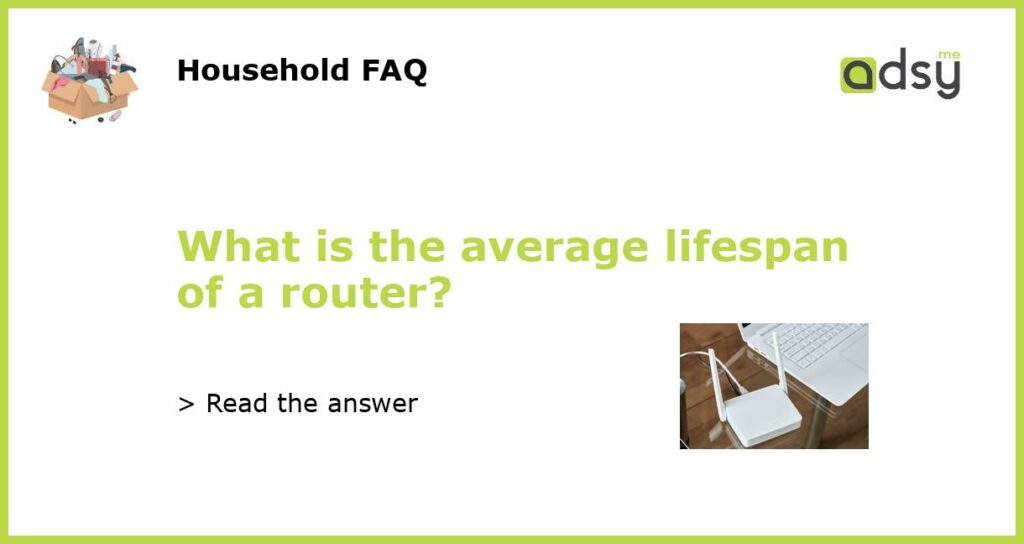What is the average lifespan of a router?
When it comes to technology, devices can become outdated quite quickly. If you’ve ever wondered about the lifespan of a router, you’re not alone. In this article, we will discuss the average lifespan of a router and factors that can affect its longevity.
Understanding the lifespan of a router
The average lifespan of a router varies depending on several factors. Generally, routers can last anywhere from 3 to 5 years. However, it’s important to note that this is just an estimate and there are several factors that can affect the lifespan of a router.
Factors affecting the lifespan of a router
1. Quality of the router: The quality of the router plays a significant role in its lifespan. Higher quality routers tend to last longer compared to lower quality ones. Investing in a good quality router can ensure that it lasts for a longer period.
2. Usage: The frequency and intensity of router usage can also impact its lifespan. Routers that are used heavily, such as in businesses or households with multiple devices, may wear out faster compared to those used in smaller households with fewer devices.
3. Environmental factors: The environment in which the router is placed can also affect its lifespan. Routers that are subjected to extreme temperatures, dust, or moisture may not last as long as those kept in a controlled environment.
4. Technological advancements: Technology evolves rapidly, and new features and capabilities are introduced regularly. As routers become outdated, their lifespan may be shortened. This is particularly true if you rely on the latest technology for your internet needs.
Prolonging the lifespan of a router
While the lifespan of a router may be influenced by various factors, there are steps you can take to prolong its lifespan:
1. Regular maintenance: Routinely check and update your router’s firmware to ensure it is up to date. Firmware updates often include security enhancements and bug fixes that can improve the router’s performance and lifespan.
2. Proper placement: Keep your router in a well-ventilated area and away from sources of heat. Avoid placing it on the floor or in a closed cabinet, as this can lead to overheating. Make sure it is placed centrally in your home or office to ensure optimal coverage.
3. Protect against power surges: Use a surge protector or an uninterruptible power supply (UPS) to protect your router from power surges. Power surges can damage the circuitry of the router and reduce its lifespan.
4. Regular cleaning: Dust and debris can accumulate on your router over time, affecting its performance. Regularly clean the router using a soft cloth or compressed air to remove any buildup.
When should you replace your router?
While routers can last for several years, there are signs that indicate it may be time to replace your router:
1. Frequent connectivity issues: If you are experiencing frequent disconnections or slow internet speeds that cannot be resolved by troubleshooting, it may be a sign that your router is no longer functioning optimally.
2. Outdated technology: If your router does not support the latest wireless standards (such as Wi-Fi 6), you may not be able to take advantage of the fastest speeds and advanced features offered by your internet service provider.
3. Limited coverage: If you find that the range of your router is insufficient to cover your entire home or office, it may be time to consider upgrading to a more powerful router or using range extenders.
Conclusion:
While the average lifespan of a router is 3 to 5 years, several factors can affect its longevity. Factors such as the quality of the router, usage, environmental conditions, and technological advancements all impact how long a router will last. By taking proper care of your router through regular maintenance, proper placement, protection against power surges, and regular cleaning, you can help prolong its lifespan. However, if you are experiencing frequent connectivity issues, outdated technology, or limited coverage, it may be time to consider replacing your router.