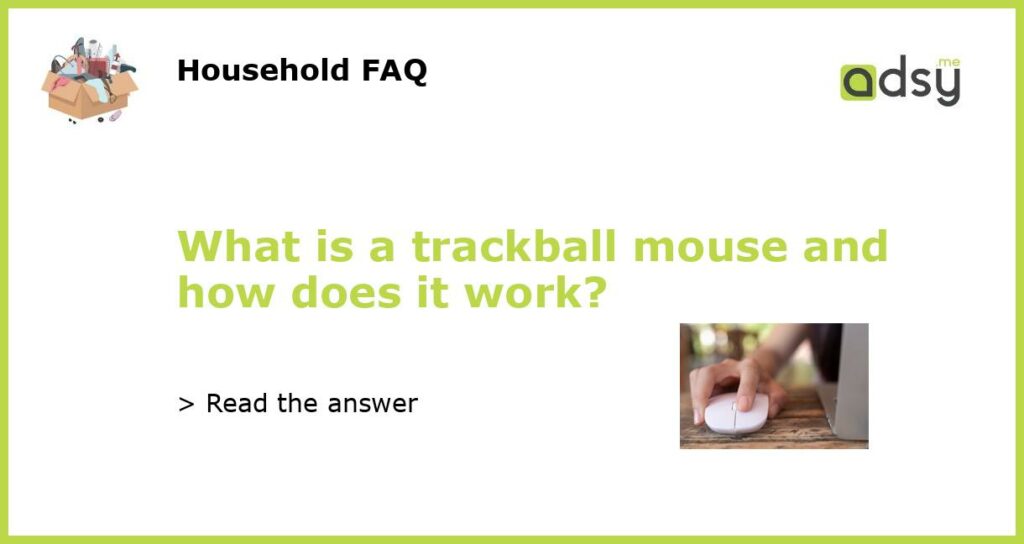What is a Trackball Mouse and How Does It Work?
If you’re someone who spends a lot of time working on a computer or playing video games, you’ve likely used a variety of different computer mice over the years. One type of mouse that you may not be as familiar with, however, is the trackball mouse. In this article, we’ll take a closer look at what a trackball mouse is, how it works, and some of the potential advantages and drawbacks that come with using this type of mouse.
What is a Trackball Mouse?
At a basic level, a trackball mouse is a mouse that has a trackball on top of it in place of the traditional mouse buttons and scroll wheel. Instead of moving the mouse across a flat surface like a traditional mouse, you move the ball around with your thumb, fingers or palm. This ball is what moves the cursor on the screen, allowing you to navigate your computer or play games.
How Does a Trackball Mouse Work?
In a trackball mouse, the ball itself is typically held in place by a bracket with small rollers or bearings that allow it to rotate freely in any direction. These rollers or bearings are connected to sensors inside the mouse, which detect the movements of the ball and translate them into commands on your computer. When you move the ball to the right or left, for example, the sensors detect these movements and move the cursor in the corresponding direction.
Advantages of a Trackball Mouse
One of the biggest advantages of using a trackball mouse is that it requires much less physical movement than a traditional mouse. Because you’re only moving the ball with your fingers or thumb, you don’t need to move your whole arm to move the cursor across the screen. This can be especially helpful for people who struggle with arm or wrist fatigue, or for anyone who wants a more precise and controlled input method for their computer or gaming setup. Additionally, because the ball is always in one place, it’s less likely to get caught or tangled up in any cables on your desk.
Drawbacks of a Trackball Mouse
One potential drawback of using a trackball mouse is that it can take some time to get used to the way it works, particularly if you’re used to using a traditional mouse. Additionally, because the ball is larger and more prominent than a traditional mouse, trackball mice can be bulkier and take up more space on your desk. Finally, because they’re less common than traditional mice, trackball mice can be more difficult to find in stores and can be more expensive than other options.