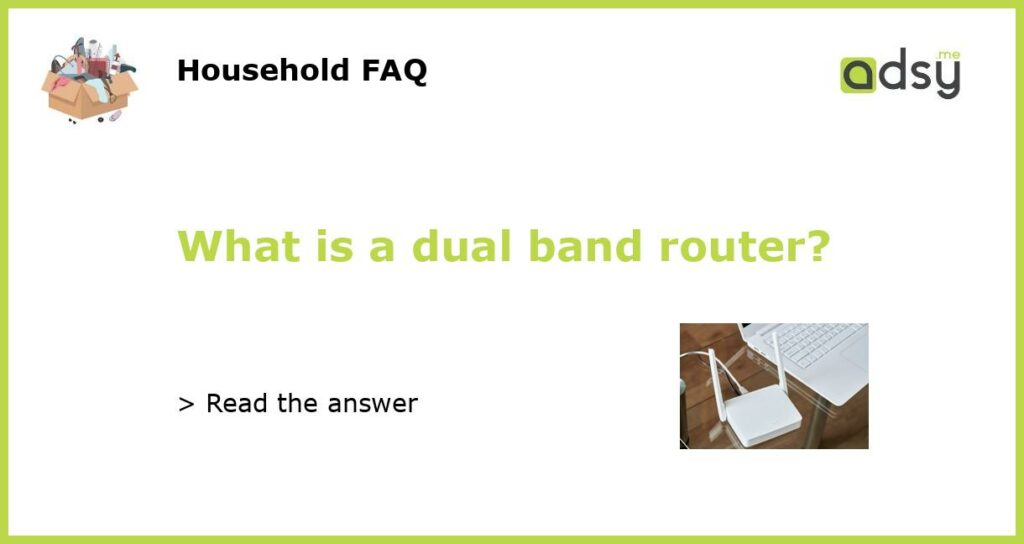What is a Dual Band Router?
A dual band router is a type of wireless router that operates on two different frequency bands: 2.4GHz and 5GHz. These bands are used to transmit and receive data between your devices (such as smartphones, laptops, and smart TVs) and the router. The dual band feature allows you to connect your devices to either band, depending on your needs and the capabilities of your devices.
How Does a Dual Band Router Work?
A dual band router works by broadcasting two separate Wi-Fi networks simultaneously: one on the 2.4GHz frequency band and another on the 5GHz frequency band. Each band has its own advantages and disadvantages, and they can be used for different purposes.
The 2.4GHz band has a longer range and can penetrate walls and other obstacles better than the 5GHz band. It is also the more commonly used frequency band, which means there may be more interference from other devices in your area that are using the same band. On the other hand, the 5GHz band has a shorter range but offers higher speeds and is less crowded, resulting in a more reliable and stable connection for devices in close proximity to the router.
Benefits of Using a Dual Band Router
There are several benefits of using a dual band router:
Improved Performance: With a dual band router, you can choose the best frequency band for each of your devices based on their specific requirements. For example, you can connect your devices that are far away from the router or are used for basic web browsing to the 2.4GHz band, while connecting devices that require faster speeds, such as gaming consoles or 4K streaming devices, to the 5GHz band.
Reduced Interference: The 5GHz band is typically less crowded than the 2.4GHz band, as it is used by fewer devices. This means that you are less likely to experience interference from other nearby Wi-Fi networks or devices, resulting in a more stable and reliable connection.
Flexibility: Having two separate frequency bands gives you more flexibility in managing your Wi-Fi network. You can assign specific devices to a particular band, prioritize bandwidth for certain activities (such as streaming or gaming), or even create separate guest networks on each band.
How to Set Up and Configure a Dual Band Router
Setting up and configuring a dual band router is relatively straightforward:
1. Connect the router to your modem: Use an Ethernet cable to connect the WAN or Internet port of your dual band router to the Ethernet port of your modem.
2. Power on the router: Plug the router into a power outlet and turn it on. Wait for the router to power up and establish a connection with your modem.
3. Access the router’s configuration page: Open a web browser on a device connected to the router’s network and enter the router’s IP address in the address bar (usually something like 192.168.1.1 or 192.168.0.1). Enter the default username and password provided by the manufacturer to log in to the router’s configuration page.
4. Set up the wireless networks: Navigate to the wireless settings section on the configuration page and look for options related to dual band or frequency bands. Configure the 2.4GHz and 5GHz networks with separate SSIDs (network names) and passwords. You can also adjust other settings, such as channel selection and security options.
5. Connect your devices: Using the Wi-Fi settings on your devices, select the appropriate Wi-Fi network (2.4GHz or 5GHz) and enter the corresponding password. Make sure to connect each device to the most suitable frequency band based on its requirements.
Choosing the Right Dual Band Router
When choosing a dual band router, there are several factors to consider:
Speed and Performance: Look for a router that supports the latest Wi-Fi standards (such as Wi-Fi 6) and offers fast speeds on both the 2.4GHz and 5GHz bands. Keep in mind that the maximum speed you can achieve will depend on your internet service provider.
Range and Coverage: Consider the size of your home or office and the distance between the router and your devices. Look for a router with strong signal strength and good coverage to ensure reliable connectivity throughout your space.
Number of Devices: If you have multiple devices that will be connected to the router simultaneously, look for a router that can handle the increased traffic without sacrificing performance. Some routers offer features like MU-MIMO (Multi-User, Multiple-Input, Multiple-Output) to improve overall device throughput.
Additional Features: Consider any additional features that may be important to you, such as parental controls, USB ports for file sharing or printer connectivity, or built-in VPN support.
A dual band router is a versatile networking device that allows you to connect your devices to different frequency bands based on their specific requirements. By utilizing both the 2.4GHz and 5GHz bands, you can enjoy improved performance, reduced interference, and greater flexibility in managing your Wi-Fi network. When setting up a dual band router, make sure to configure separate networks for each frequency band and connect your devices accordingly. When choosing a dual band router, consider factors such as speed, range, number of devices, and additional features to find the best option for your needs.