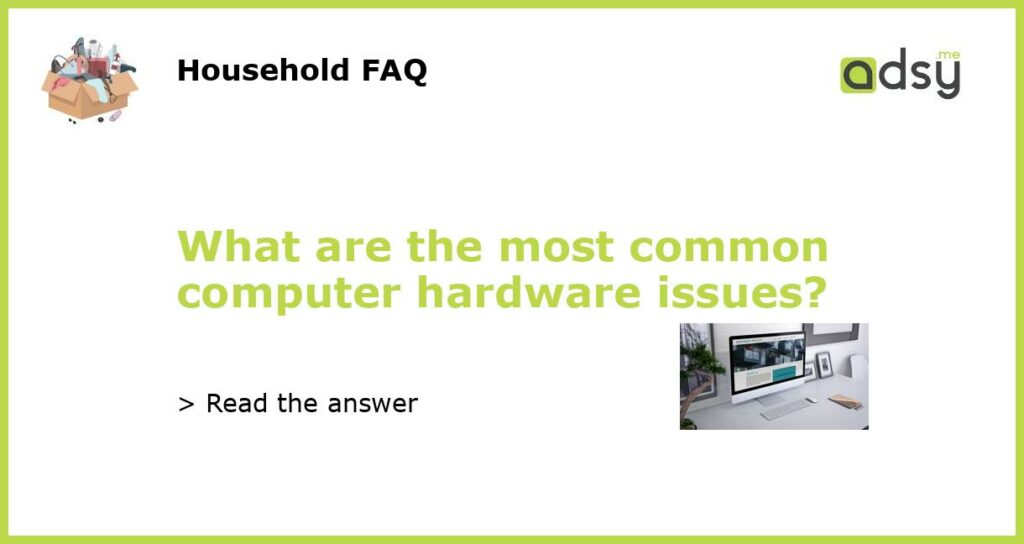The Most Common Computer Hardware Issues
Computers are complex machines that are made up of various hardware components. While computer hardware is built to be robust and reliable, there are still a number of common issues that users may encounter. In this article, we will discuss five of the most common computer hardware issues and how to troubleshoot them.
Computer not turning on
One of the most frustrating hardware issues is when your computer fails to turn on. This can be caused by a number of factors, including a faulty power supply, motherboard, or CPU. To troubleshoot this issue, start by checking if the power cable is securely connected to the power outlet and the computer. If the cable is connected properly and there are no signs of physical damage, try using a different power cable or power outlet to rule out any issues with the power source. If the problem persists, it may be a more serious hardware failure and you should consider seeking professional help.
Blue screen of death (BSOD)
The infamous blue screen of death (BSOD) is a common issue that many computer users have encountered. It usually occurs when there is a critical error in the computer’s hardware or software. The screen turns blue and displays a code that indicates the cause of the error. Some common causes of BSOD include faulty RAM, overheating, driver issues, or hardware conflicts. To troubleshoot this issue, start by restarting your computer and checking for any recent hardware or software changes. If the problem persists, try updating your device drivers or running a memory diagnostics tool to check for any memory errors. If none of these solutions work, it may be necessary to contact your computer manufacturer or a professional for assistance.
Slow performance
If your computer is running slow, it may be due to a hardware issue. Some common causes of slow performance include insufficient RAM, a fragmented hard drive, or a full hard drive. To troubleshoot this issue, start by checking the amount of free space on your hard drive. If it is nearly full, you should consider deleting unnecessary files or upgrading to a larger hard drive. Additionally, running a disk defragmentation tool can help optimize your hard drive’s performance. If you suspect that your computer may not have enough RAM, you can try closing unnecessary programs or upgrading your RAM modules.
Overheating
Overheating is a common hardware issue that can cause serious damage to your computer if not addressed. Overheating can be caused by various factors, such as a faulty cooling system, clogged air vents, or excessive dust buildup inside the computer. To prevent overheating, make sure that your computer’s air vents are clear of any obstructions and that the cooling fans are functioning properly. Additionally, consider investing in a cooling pad or stand to help dissipate heat more effectively. If your computer continues to overheat, it may be necessary to clean the internal components or replace the cooling system.
Hard drive failure
A hard drive failure can result in the loss of important data and can be a major concern for computer users. The most common signs of a failing hard drive include frequent crashes, slow performance, and strange noises coming from the drive. To prevent data loss, it is recommended to regularly back up your data to an external storage device or cloud service. If you suspect that your hard drive may be failing, you should consider replacing it as soon as possible to avoid any further issues. It is important to note that data recovery from a failed hard drive can be a complicated and costly process, so prevention is key.