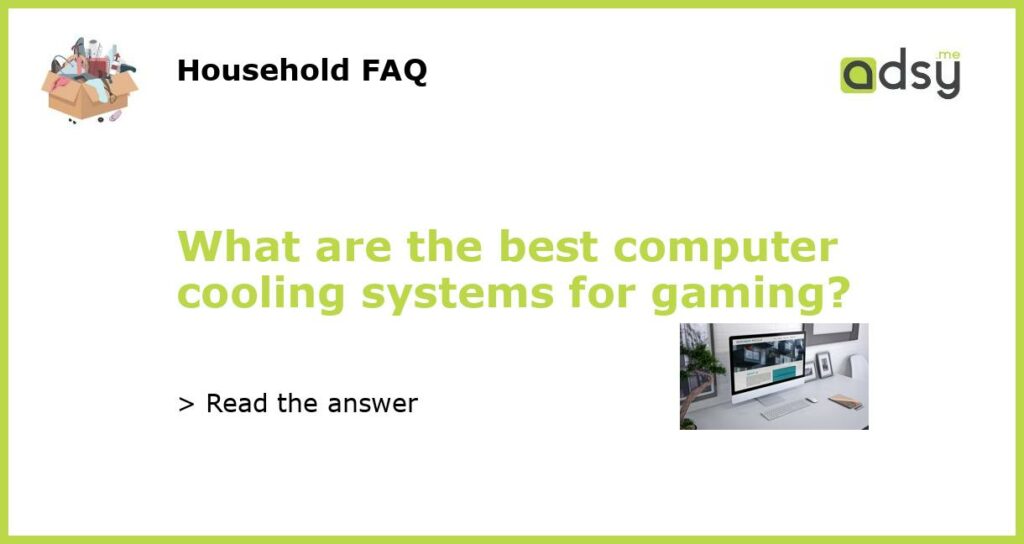Air cooling vs. Liquid cooling: Which is better for gaming?
When it comes to keeping your gaming computer running cool, there are two main types of cooling systems to consider: air cooling and liquid cooling. Air cooling systems use fans to circulate air and dissipate heat, while liquid cooling systems use a liquid coolant to transfer heat away from the components. But which one is better for gaming?
The answer depends on a few factors. Air cooling systems are generally more affordable and easier to install, making them a popular choice for many gamers. They also tend to be more reliable and require less maintenance than liquid cooling systems. However, air cooling systems may not be as efficient at cooling high-end gaming components, especially if you’re pushing your system to its limits with overclocking.
On the other hand, liquid cooling systems can offer better cooling performance, especially for highly overclocked systems or when using powerful components. They also tend to operate more quietly than air cooling systems. However, liquid cooling systems can be more expensive and require more maintenance. You’ll need to regularly check the coolant levels, clean the system, and replace any worn-out parts.
Top air cooling systems for gaming
If you decide to go with air cooling for your gaming computer, there are several excellent options to choose from. These cooling systems are designed to efficiently cool your gaming components and help prevent overheating.
One popular choice is the Noctua NH-D15, a high-performance air cooler known for its exceptional cooling capacity and low noise levels. It features two large cooling towers and dual fans, ensuring optimal cooling for your CPU.
Another reliable option is the be quiet! Dark Rock Pro 4. This air cooler offers excellent cooling performance and a sleek, black design that will complement your gaming setup. It’s also known for its near-silent operation.
If you’re on a budget, the Cooler Master Hyper 212 RGB Black Edition is a great choice. This affordable air cooler features a direct-contact heat pipe design and RGB lighting to add a stylish touch to your gaming rig.
Best liquid cooling systems for gaming
If you’re looking for the ultimate cooling performance for your gaming computer, a liquid cooling system may be the way to go. These systems are capable of dissipating heat more efficiently than air coolers, making them ideal for high-end gaming setups.
The NZXT Kraken X73 is a popular choice among gamers. This all-in-one liquid cooler features a large 360mm radiator and three 120mm fans, providing excellent cooling performance for your CPU.
Another top option is the Corsair Hydro X Series XD5 RGB, a customizable liquid cooling solution. It combines a pump and reservoir in one unit, making installation easier. The RGB lighting adds a stylish touch to your gaming build.
If you prefer a more compact liquid cooler, the EVGA CLC 280 is worth considering. This 280mm dual-fan cooler offers excellent cooling performance and is compatible with a wide range of CPUs.
Additional cooling tips for gaming
In addition to investing in a quality cooling system, there are a few other steps you can take to keep your gaming computer running cool.
First, make sure your computer is properly ventilated. Ensure that your case has enough intake and exhaust fans to facilitate proper airflow. Positioning your computer in a well-ventilated area, away from walls or other obstructions, can also help promote airflow.
Regularly cleaning your computer’s components, particularly the fans and heatsinks, can also improve cooling performance. Dust and debris can accumulate over time and impede airflow, so it’s important to keep everything clean.
Finally, consider monitoring your computer’s temperatures using software like HWMonitor or SpeedFan. These programs can give you real-time temperature readings so you can keep an eye on your system’s temperature levels and make any necessary adjustments.
Conclusion
When it comes to keeping your gaming computer cool, both air cooling and liquid cooling systems have their advantages. Air cooling systems are generally more affordable and require less maintenance, while liquid cooling systems offer superior cooling performance for high-end gaming setups.
Ultimately, the best cooling system for your gaming computer will depend on your specific needs and budget. Consider factors like the power of your components, the level of overclocking you plan to do, and how much maintenance you’re willing to undertake.
Regardless of the cooling system you choose, remember to also take additional steps like proper ventilation and regular cleaning to ensure optimum cooling performance for your gaming experience.