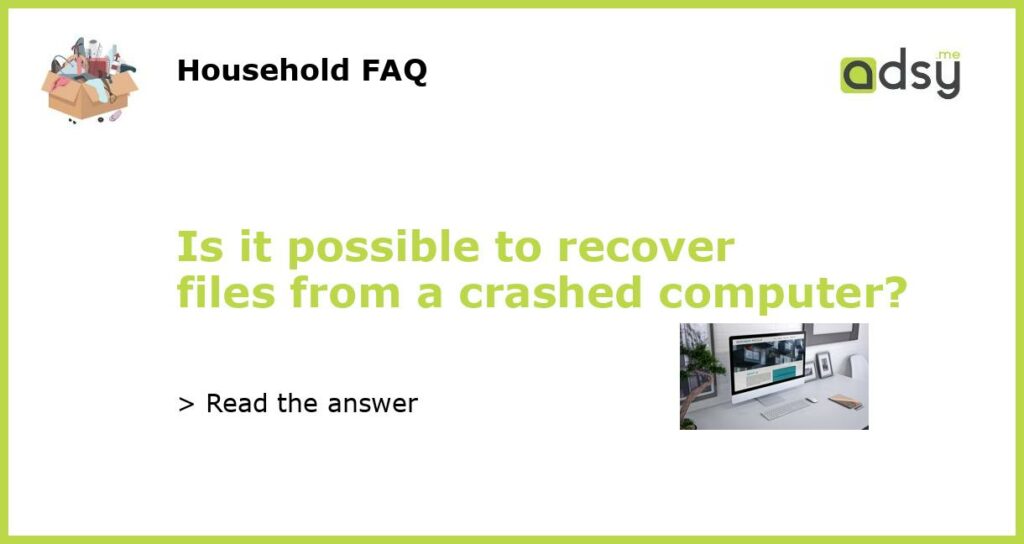Yes, it is possible to recover files from a crashed computer
Dealing with a crashed computer can be a stressful situation, especially if you have important files and data stored on it. However, the good news is that it is often possible to recover files from a crashed computer. In this article, we will explore some of the methods you can use to retrieve your files and get your computer up and running again.
Check if the hard drive is still functional
The first step in recovering files from a crashed computer is to determine if the hard drive is still functional. If the computer is not turning on at all, you may need to remove the hard drive and connect it to another computer as an external drive. This will allow you to check if the hard drive is recognized and if your files are accessible. If the hard drive is not recognized, it may be damaged beyond repair, and you may need to seek professional help.
Use data recovery software
If the hard drive is still functional but you are unable to access your files, you can try using data recovery software. There are many reputable software programs available that specialize in recovering data from crashed computers. These programs are designed to scan your hard drive and retrieve any files that may have been lost or damaged. It is important to note that the success of data recovery software can vary depending on the severity of the crash and the condition of the hard drive.
Seek professional data recovery services
If you are unsuccessful in recovering your files using data recovery software, you may need to seek professional data recovery services. These services specialize in recovering data from crashed computers and have the necessary tools and expertise to handle complex data recovery scenarios. Professional data recovery can be costly, but it may be the best option if your files are highly valuable or irreplaceable.
Restore from a backup
One of the best ways to recover files from a crashed computer is to have a backup system in place. Regularly backing up your files to an external hard drive or cloud storage service can ensure that you have a copy of your data in case of a crash. If you have a recent backup, you can simply restore your files to a new computer or repaired system. However, it’s important to remember that backups should be done regularly to ensure that all your important files are protected.
Prevent future crashes
While it is possible to recover files from a crashed computer, it is always best to prevent crashes from happening in the first place. Here are a few tips to help prevent future crashes:
- Regularly update your operating system and software
- Install a reliable antivirus program and perform regular scans
- Avoid opening suspicious email attachments or downloading files from untrusted sources
- Do not overcrowd your hard drive with unnecessary files or programs
- Keep your computer cool and well-ventilated to prevent overheating
By following these preventative measures, you can minimize the risk of a future computer crash and ensure that your files and data remain safe.