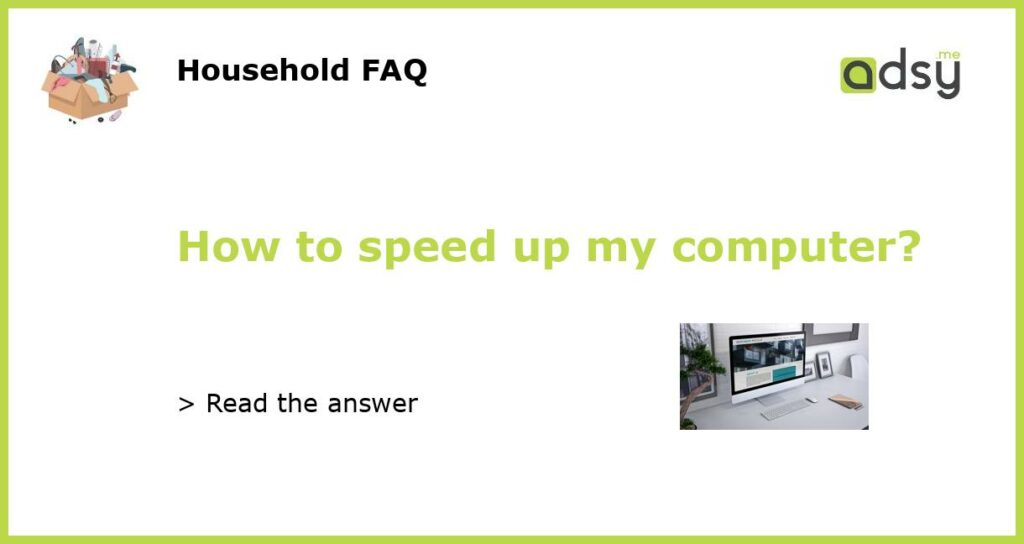Clean up your hard drive
If you’re looking to speed up your computer, one of the first things you should do is clean up your hard drive. Over time, your hard drive can become cluttered with unnecessary files, which can slow down your computer’s performance. Start by deleting any files and programs that you no longer need. You can also use a disk cleanup tool to remove temporary files, empty your recycle bin, and clear your browser cache.
Disable startup programs
Another way to speed up your computer is to disable unnecessary startup programs. When you start your computer, there are often several programs that automatically launch and run in the background. While some of these programs may be necessary, others may be hogging valuable system resources. To disable startup programs, open your task manager and navigate to the “Startup” tab. From there, you can disable any programs that you don’t need to launch automatically.
Increase your computer’s RAM
If your computer is still running slowly, it may be time to upgrade your random access memory (RAM). RAM is the temporary storage space that your computer uses to hold data that is actively being used. When your computer’s RAM is full, it has to rely on your hard drive’s virtual memory, which can significantly slow down performance. By increasing your computer’s RAM, you can provide it with the resources it needs to run programs and processes more efficiently.
Run a virus scan
A computer infected with viruses or malware can also cause it to slow down. Viruses and malware can generate unnecessary background processes and use up your computer’s resources. To speed up your computer, it’s important to regularly run a virus scan and remove any malicious software. You can use a reputable antivirus software to scan your computer for viruses and remove them.
Use a solid-state drive (SSD)
One of the most effective ways to speed up your computer is to replace your traditional hard drive with a solid-state drive (SSD). Unlike traditional hard drives, which use spinning disks to store data, SSDs use flash memory. This allows them to access data much faster, resulting in significantly faster boot times and overall performance. While SSDs can be more expensive than traditional hard drives, the speed and performance benefits they offer are well worth the investment.