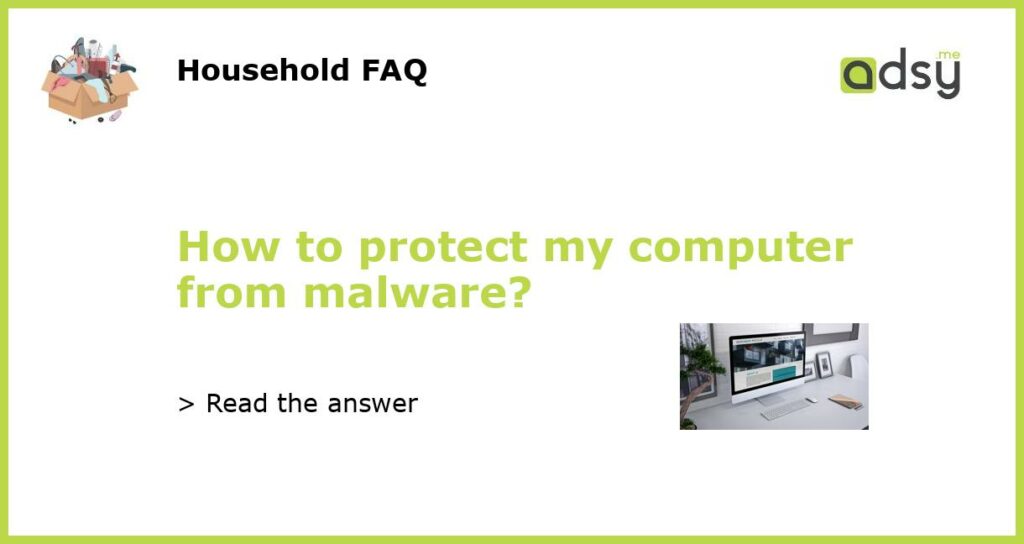Install and Update Antivirus Software
One of the most crucial steps in protecting your computer from malware is to install and regularly update antivirus software. Antivirus software is designed to detect and remove malicious software, including viruses, worms, Trojan horses, and other types of malware.
There are many reputable antivirus programs available, both free and paid options. Some popular antivirus software includes Norton, McAfee, and Kaspersky. These programs regularly release updates to keep up with the latest threats, so it’s important to enable automatic updates.
Use a Firewall
A firewall acts as a barrier between your computer and the internet, protecting it from unauthorized access and potential malware attacks. It monitors network traffic and blocks any suspicious or malicious activities.
Most operating systems, such as Windows and macOS, have built-in firewalls that you can enable. Make sure your firewall is turned on, and consider using a hardware firewall for an extra layer of protection.
Be Cautious When Downloading and Installing Software
Downloading and installing software from trusted sources is generally safe, but you should always exercise caution to avoid inadvertently downloading malware. Here are some tips to protect your computer:
- Only download software from reputable websites or official app stores.
- Read user reviews and ratings before downloading an unfamiliar program.
- Avoid downloading files from unknown email attachments or suspicious websites.
- Be wary of software bundles that contain additional, potentially unwanted programs.
- Always scan downloaded files with antivirus software before opening them.
Keep Your Operating System and Software Up to Date
Software developers regularly release updates and patches to fix security vulnerabilities. These vulnerabilities can be exploited by malware to gain unauthorized access to your computer. By keeping your operating system and software up to date, you ensure that you have the latest security patches installed.
Most operating systems and software applications provide an option to enable automatic updates. It’s recommended to enable this feature so that you don’t have to manually check for updates regularly.
Educate Yourself On Phishing and Suspicious Emails
Phishing is a common technique used by cybercriminals to trick people into sharing sensitive information or downloading malware. They often send disguised emails that appear to be from legitimate sources, such as banks or popular websites.
To protect yourself from phishing attacks:
- Be cautious of emails asking for your personal information or login credentials.
- Check the email sender’s address and look for any spelling or grammatical errors.
- Avoid clicking on suspicious links in emails, especially if they claim to be urgent or offer tempting offers.
- If in doubt, directly visit the legitimate website by typing the URL into your browser, instead of clicking on the link in the email.
Additionally, consider using email filtering software that can help block phishing emails from reaching your inbox.