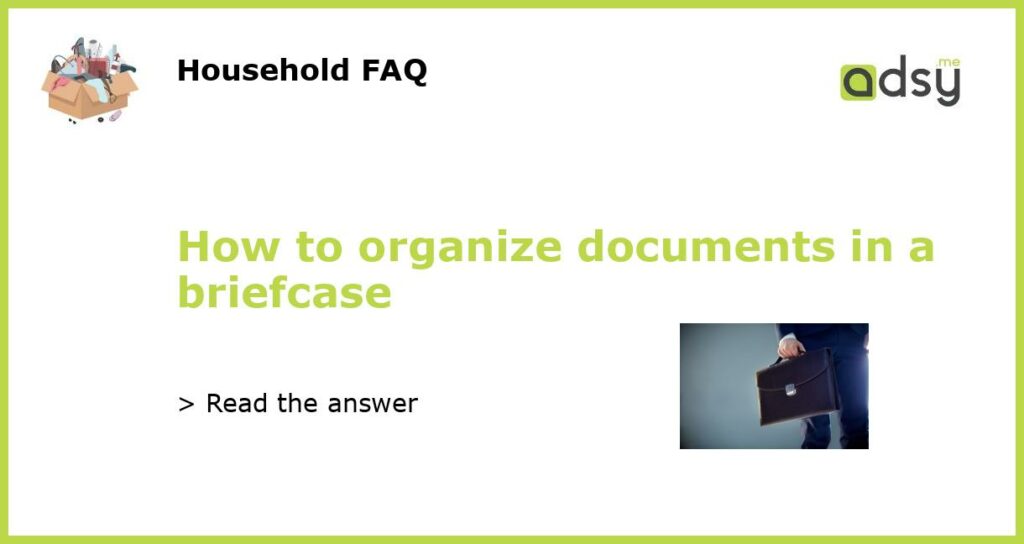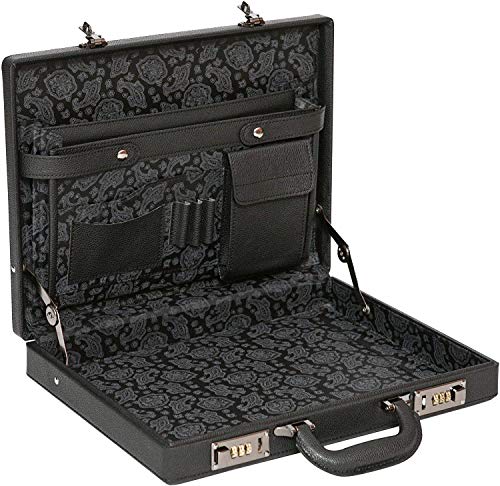Sort by Importance
When organizing your documents in a briefcase, it’s important to prioritize them by order of importance. This might mean separating them into different sections, such as “urgent” and “less pressing” or “client-facing” and “internal use only.” Not only will this make it easier for you to find what you need quickly, but it will also ensure that you’re addressing the most pressing matters first.
Consider Color-Coding
If you’re dealing with a lot of different types of documents, color-coding can be a helpful way to keep them organized. You might use different colored folders or file tabs for different types of documents, such as red for contracts or blue for financial statements. This visual system can help you quickly grab what you need without having to sort through a lot of papers.
Use Clear Labels
Even if you color-code your documents, it’s still important to label each folder or tab clearly. This might include including the name of the client or project, the date, or other relevant information. Make sure labels are easy to read and indicate what’s inside, so you don’t have to open up each folder to figure out what it contains. Consider using a label maker for a more professional-looking result.
Keep It Tidy
A cluttered briefcase is not only hard to navigate, but it can also be stressful to look at. Make sure to take a few moments each day to tidy up your documents, throw out any unnecessary papers, and keep everything in its proper place. This simple step can help you feel more organized and in control.
Use Technology Tools
Finally, don’t be afraid to use technology to help you keep your documents organized. While a physical briefcase is still an important tool, you could also consider using cloud storage apps like Dropbox or Google Drive to store digital copies of important documents. This can come in handy when you need to access something on the go or don’t want to carry a lot of paperwork with you.