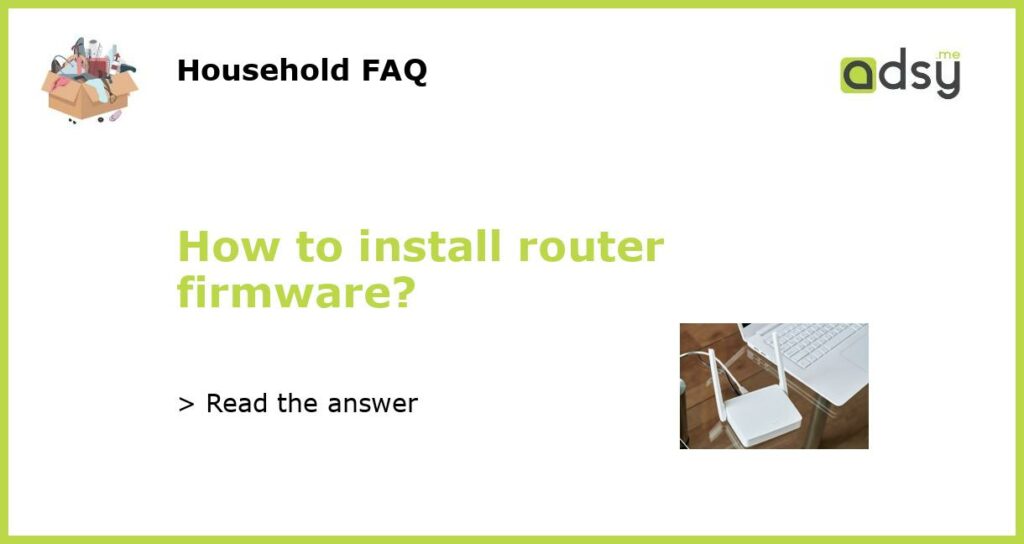What is router firmware?
Router firmware is the software that runs on your router and controls its functions. It is like the operating system of your router. Firmware updates can improve the performance, security, and stability of your router. In some cases, you may also need to install new firmware on your router to enable certain features or fix known issues.
Why should you update your router firmware?
Updating your router firmware is important for several reasons:
- Security: One of the main reasons to update your router firmware is to protect your network from potential security vulnerabilities. Manufacturers release firmware updates to fix any known security issues that have been discovered since the router was first released.
- Performance: Firmware updates can also improve the performance of your router by fixing bugs and optimizing how the router functions. This can result in faster network speeds and a more stable connection.
- Compatibility: New devices and technologies are constantly being released, and firmware updates can ensure that your router remains compatible with them. This is particularly important if you are experiencing issues with connecting new devices to your network.
How to check for router firmware updates?
Before you can install new firmware on your router, you need to check if there are any updates available. Here is how to do it:
- Access your router’s settings by opening a web browser and entering the router’s IP address into the address bar. The default IP address varies depending on the router manufacturer, but it is usually something like 192.168.0.1 or 192.168.1.1.
- Enter your router’s username and password to log in. If you have not changed these, the defaults can often be found in the router’s manual or on the manufacturer’s website.
- Look for a section or tab labeled “Firmware Update” or something similar in the router’s settings. This may be located under the “Advanced” or “Administration” settings.
- If there is an option to “Check for Updates” or “Update Firmware,” click on it to see if any updates are available. If there are, follow the instructions to download and install the new firmware.
- Once the firmware update is complete, restart your router to apply the changes.
How to install router firmware?
Installing new firmware on your router is a relatively straightforward process, but it is important to follow the instructions provided by the manufacturer to ensure a successful installation. Here is a general guide:
- Download the latest firmware version for your router from the manufacturer’s website. Make sure to select the correct model and version.
- Access your router’s settings by opening a web browser and entering the router’s IP address into the address bar.
- Log in to the router using your username and password.
- Locate the “Firmware Update” or similar section in the router’s settings.
- Click on the “Browse” or “Choose File” button and select the downloaded firmware file from your computer.
- Click on the “Update” or “Install” button to begin the firmware installation.
- Wait for the installation process to complete. Do not turn off or unplug the router during this time.
- Once the firmware is installed, restart your router to apply the changes.
It is important to note that during the firmware installation process, your router may become temporarily unavailable. This is normal, and you should avoid interrupting the installation or making any changes to your network settings until the process is complete.