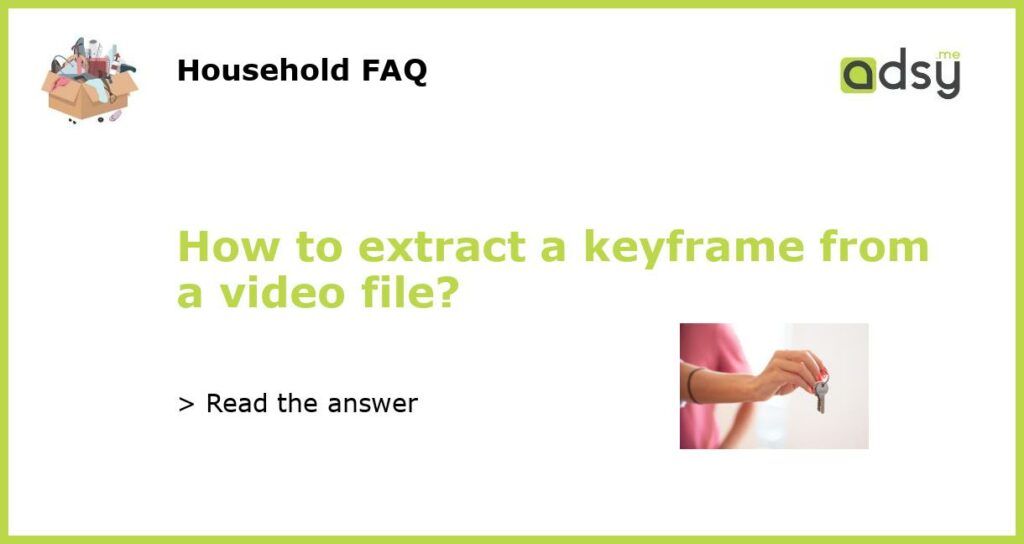How to Extract a Keyframe from a Video File?
What is a Keyframe?
A keyframe in video editing and animation is a frame that defines the beginning or end of a transition or animation. It serves as a reference point for the intermediate frames and helps maintain consistency in the visual flow of the video. Extracting a keyframe from a video allows you to capture a still image that represents an important moment or scene in the video.
Step 1: Choose the Right Software
To extract a keyframe from a video file, you’ll need video editing software that supports this feature. Some popular options include Adobe Premiere Pro, Final Cut Pro, and Windows Movie Maker. If you don’t have access to these professional tools, there are also free software options available, such as VLC Media Player and FFmpeg.
Step 2: Import the Video
Once you have the appropriate software installed, import the video file you want to extract a keyframe from. Most video editing software allows you to simply drag and drop the video file onto the timeline or import it through a menu option. Make sure you have the video file you want to extract a keyframe from saved on your computer.
Step 3: Navigate to the Desired Frame
To find the exact frame you want to extract as a keyframe, use the video scrubber or timeline in your chosen software. Scrubbing through the video timeline allows you to move frame by frame until you reach the desired moment. Take your time to navigate to the precise frame where you want to extract the keyframe from.
Step 4: Capture the Keyframe
Once you have reached the desired frame, it’s time to capture the keyframe. Different software have different methods for extracting keyframes, but the most common way is to use a screenshot feature. Simply take a screenshot of the frame, making sure to capture the highest resolution possible. Save the screenshot as an image file, such as JPEG or PNG.
Step 5: Export and Save
After capturing the keyframe, you need to save it in a format that suits your requirements. Most video editing software allows you to export the keyframe as an image file directly. Choose the appropriate file format and save the keyframe with a descriptive name. It’s important to remember that the quality and resolution of the keyframe will depend on multiple factors, such as the original video’s resolution and the settings of the software you used to extract it.
Extracting keyframes from video files is a useful technique for various purposes, including creating thumbnails for videos, design and development, or sharing specific moments on social media. With the right software and a little practice, you can easily extract and save keyframes from videos to enhance your multimedia projects.