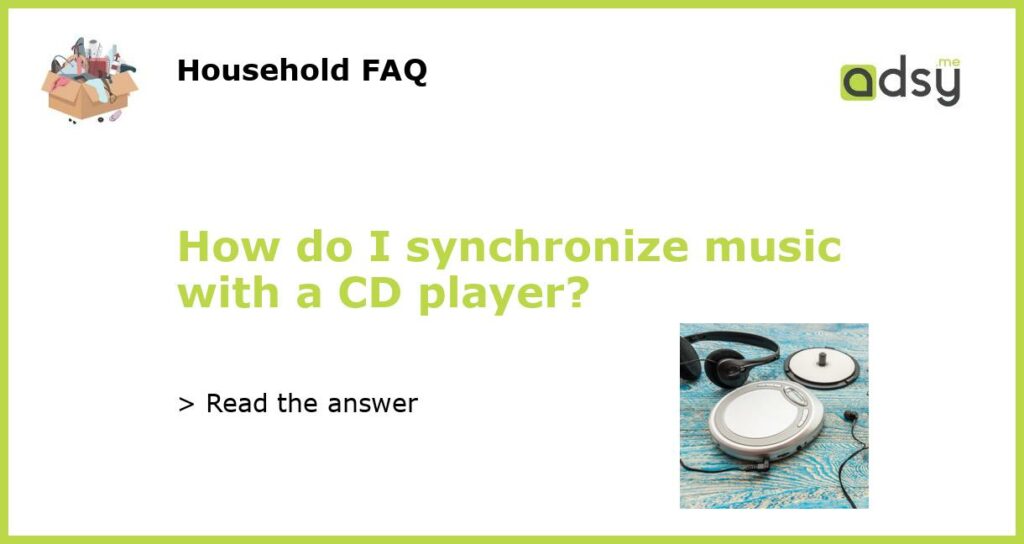Understanding CD Players
CD players have been around for decades and remain popular despite the shift towards digital and streaming music. However, many people still face difficulties when trying to synchronize music with their CD player. Understanding the basics of CD players and how they work can help make the synchronization process easier.
Creating Audio CDs
The easiest way to synchronize music with a CD player is by creating a custom audio CD. This requires a blank CD and software that can burn music files onto it. Popular CD burning software includes Windows Media Player, iTunes, and Nero. Start by creating a playlist of songs and then add these songs to the CD burning software. Once the CD is burned, it can be played on any CD player.
Using External Devices
Many CD players come with external device inputs, such as USB or AUX, which can be used to synchronize music from a computer or mobile device. Simply connect the device to the CD player using the appropriate cable and select the external device input on the CD player. This will allow the music to be played through the CD player’s speakers.
Maximizing Sound Quality
When synchronizing music with a CD player, it is important to maximize sound quality. One way to do this is by using high-quality cables to connect the CD player to external devices. Another way is by adjusting the player’s equalizer and other sound settings to optimize sound quality. Additionally, using high-quality audio files, such as FLAC or WAV, can make a significant difference in sound quality.
Troubleshooting Issues
Despite the simplicity of CD players, synchronization issues can still occur. If the CD player is not recognizing the CD, try cleaning the CD or using a different CD. If the CD player is not playing music correctly, try adjusting the player’s settings or replacing the cables. If these solutions do not work, it may be time to replace the CD player or seek professional repair.