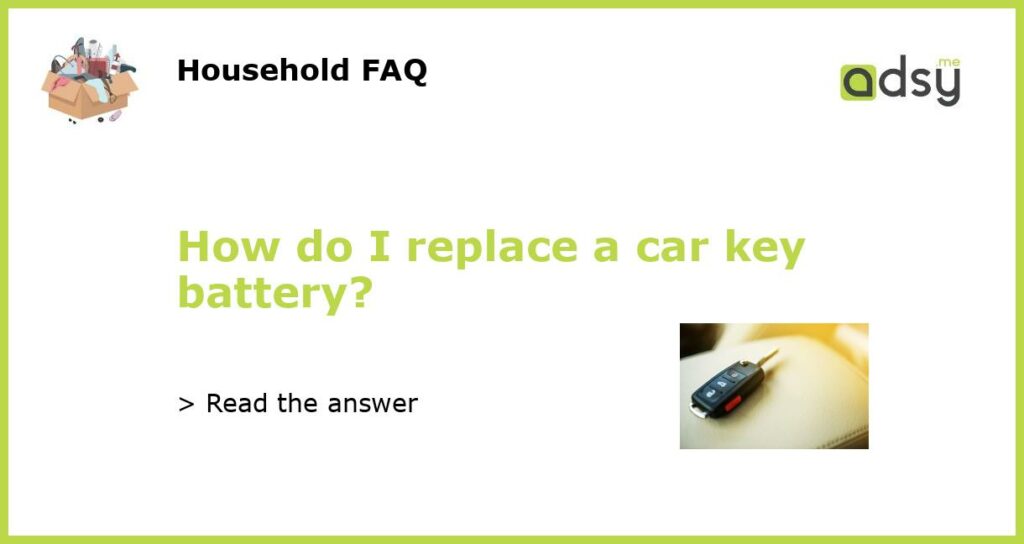Introduction
The battery in your car key is what powers the remote that unlocks and locks your car. Over time, this battery can wear down and needs replacing. If you’ve never done this before, it might seem a bit daunting to do it yourself, but it’s actually a relatively straightforward process that can be done in just a few minutes. This guide will walk you through the steps to replace the battery in your car key.
Determine the Type of Battery You Need
The first step in replacing your car key battery is to determine what type of battery you need. Most car keys use either a CR2032 or a CR2025 battery, but there are other types of batteries that are used in some car keys as well. To find out what type of battery your key uses, check the owner’s manual or do a quick search online.
Remove the Old Battery
Once you know what type of battery you need, the next step is to remove the old battery. This can usually be done by prying off the back cover of your key using a small flathead screwdriver or a coin. Some keys may have a small screw that needs to be removed first. Once you have the back cover off, you should be able to see the battery. Remove the old battery by gently prying it out of its holder.
Install the New Battery
Once you have removed the old battery, it’s time to install the new one. Make sure that you have the correct type of battery and that it is facing the right direction. The positive (+) side of the battery should be facing up. Gently press the new battery into the holder until it clicks into place. Replace the back cover of the key by snapping it back into place or reinstalling the screw if your key has one.
Test Your Key
Once you have installed the new battery and reassembled the key, it’s time to test it out. Press all of the buttons on the key to make sure that they are working properly. If everything is working correctly, then you have successfully replaced the battery in your car key!