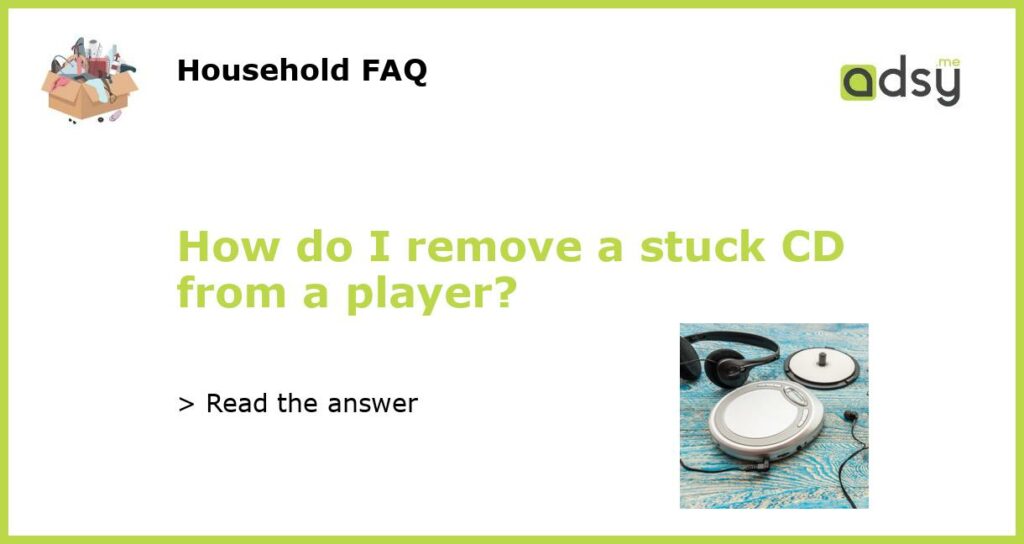Understanding the Problem
CD players are a common household item many of us use frequently. But what happens when the CD gets stuck inside the player and refuses to come out? This can be a frustrating experience, especially if the CD is valuable or essential for work. So, how do you remove a stuck CD from a player? Here are some tips and tricks to help you get your CD out safely and effectively.
Trying the Simplest Solutions First
Before attempting anything drastic, try the simple solutions first. First, make sure the player is unplugged and powered off. Then, press the eject button multiple times, as often it may take a few attempts for the CD to pop out. If that doesn’t work, gently shake the player to see if that dislodges the disc. If that fails, try using a butter knife to push the eject button. Make sure the knife is flat and has a dull edge to prevent any damage to the player.
Using Other Tools to Remove the Stuck CD
If the simple solutions don’t work, it’s time to bring out the tools. Some people recommend using a credit card or a thin piece of cardboard to slide under the CD. This method can help to lift the CD slightly and remove it manually. Others recommend using a pair of tweezers, pliers or hemostats to grab hold of the edge of the CD and gently pull it out. Be careful not to scratch the CD or the lens of the player.
Seeking Professional Help
If none of the above methods work, it’s time to seek professional help. Check the manufacturer’s website to find an authorized repair center near you. You can also take the player to a local electronics store or call a professional technician to come to your home. If the player is still under warranty, do not attempt to open the unit as this may void your warranty.
Summary: How to Remove a Stuck CD from a Player
Removing a stuck CD from a player can be a challenge, but it’s not impossible. Start with the simplest solutions like pressing the eject button multiple times or gently shaking the player. If that doesn’t work, use a butter knife, credit card, tweezers or pliers to remove the CD manually. If all else fails, don’t hesitate to seek professional help. Remember to always be careful when handling the player and the CD to avoid causing any damage.