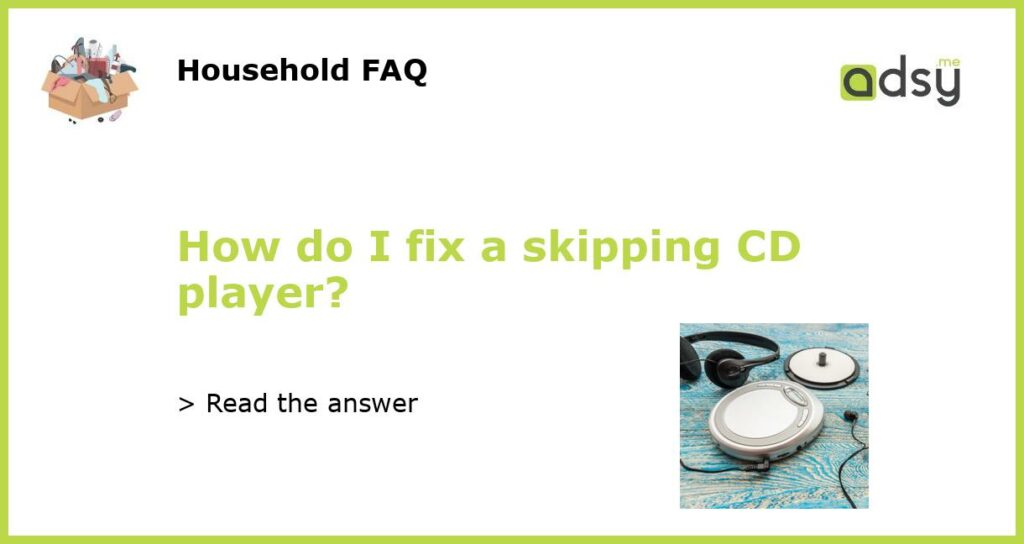Clean the CD player’s lens
One of the most common reasons why a CD player skips is because the lens of the CD player is dirty or smudged. To clean the lens, use a soft, lint-free cloth and gentle motions to wipe the lens from the center to the edges. Additionally, you can use a cleaning disc specially designed for cleaning CD player lenses. Insert the cleaning disc and follow the instructions provided with the disc to clean your CD player’s lens.
Check the CD for scratches or dirt
Another reason why your CD player may skip is due to scratches or dirt on the CD itself. Make sure the CD is clean and free of any smudges or scratches. If there are scratches on the CD, try using a scratch repair kit to fix them. Alternatively, some stores offer CD repair services that can fix scratches on the disc for you.
Adjust the CD player’s laser
Sometimes, the laser in the CD player may need to be adjusted. To do this, locate the adjustment screws on the laser assembly and use a small screwdriver to turn them gently until the laser is properly aligned. Be careful not to over-tighten the screws, as this can cause permanent damage to the laser assembly.
Check the CD player’s motor
If none of the above solutions work, it might be a problem with the CD player’s motor. The motor is responsible for spinning the CD, and if it is not working properly, the CD player will skip. Check the motor and its connections to ensure that everything is properly connected and functioning. If the motor is broken, you will need to replace it.
Get professional help
If you have tried all of the above solutions and your CD player is still skipping, it may be time to seek professional help. Take your CD player to a qualified technician who specializes in repairing audio equipment. They will be able to diagnose the problem and suggest the best solution for fixing your CD player.