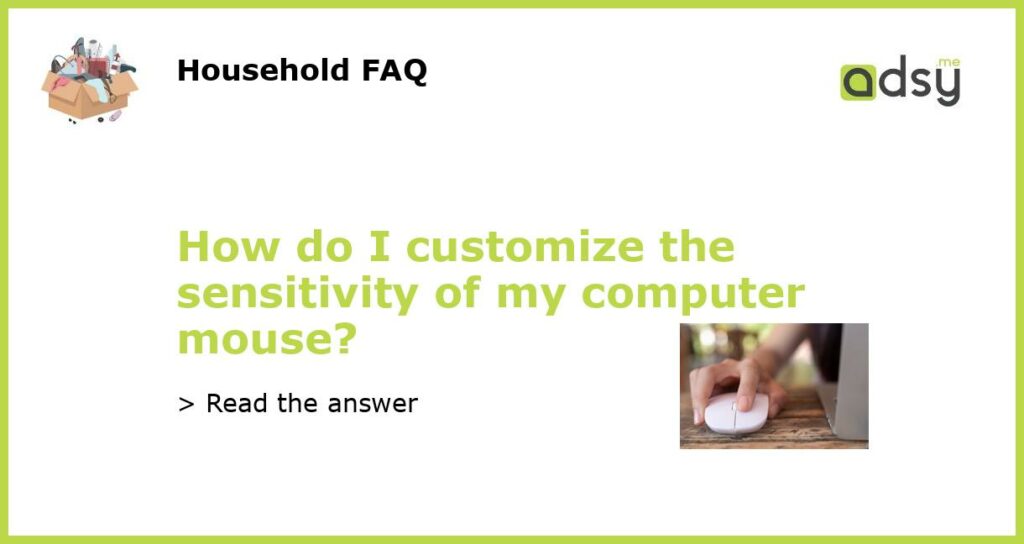What is Mouse Sensitivity?
Mouse sensitivity refers to how quickly or slowly your computer mouse cursor moves on the screen in response to physical movements of your mouse. Changing the mouse sensitivity can make your mouse faster or slower, depending on how you adjust it. It affects your overall experience while using your computer, especially when doing tasks that require precision, like gaming or graphic design.
Why Customize Mouse Sensitivity?
Every individual has their preferences when it comes to the sensitivity of their computer mouse. Some prefer it fast, while others like it slow. Depending on the task at hand, adjusting the mouse sensitivity can make it easier to perform specific functions or achieve certain goals on your computer.
How to Customize Mouse Sensitivity on Windows
If you use a Windows computer, you can change your mouse sensitivity in the Windows Settings. Here’s how:
- Open the Start menu, then click on Settings.
- Click on Devices, then select Mouse from the left-hand menu.
- Adjust the slider under the “Select your primary button” option to adjust the sensitivity of your mouse.
- You can also click on “Additional mouse options” to access further settings to customize your mouse sensitivity, such as adjusting the pointer speed or enabling pointer precision.
How to Customize Mouse Sensitivity on Mac
If you use a Mac, here’s how to change your mouse sensitivity:
- Click on the Apple menu in the top-left corner of your screen, then select System Preferences.
- Click on Mouse or Trackpad, depending on which one you’re using to adjust the sensitivity.
- Move the slider under “Tracking speed” to adjust your mouse sensitivity.
- You can also click on “Options” to access more settings to customize your mouse sensitivity, such as enabling or disabling natural scrolling.
Third-Party Mouse Sensitivity Software
If you’re looking for more advanced options or want to customize your mouse sensitivity beyond what is available in the Windows or Mac settings, there are third-party tools available, such as Mouse Speed Switcher, StrokesPlus, or the Logitech Options software.
Customizing your mouse sensitivity can improve your overall computer experience, allowing you to perform tasks more comfortably and efficiently. Different operating systems have different methods of adjusting the sensitivity, so make sure you use the appropriate instructions for your device. If you need more advanced options, third-party software may provide additional customization tools to optimize your mouse’s movement on your computer.