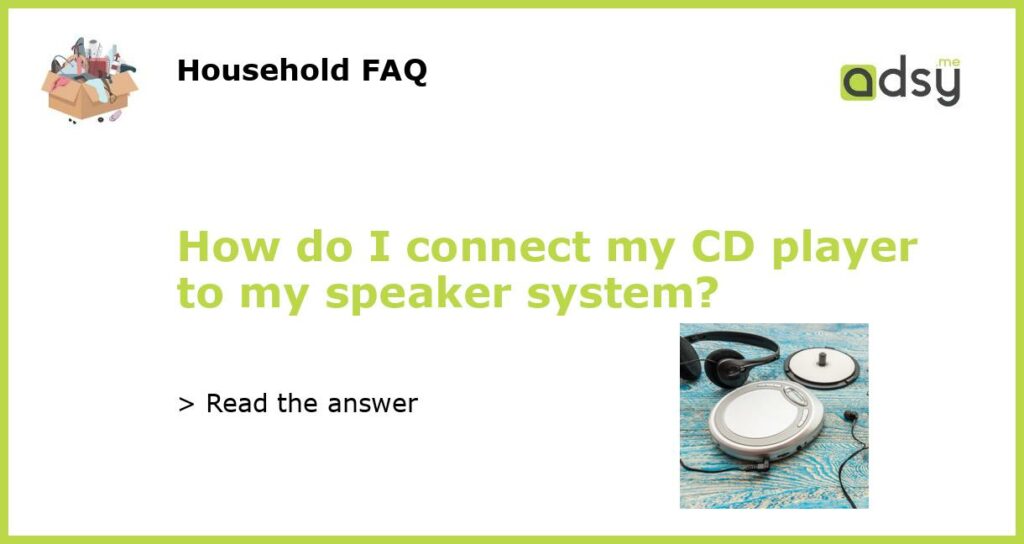Understanding the Basics of Audio Connections
Before we dive into the specifics of connecting a CD player to a speaker system, it’s essential to have a basic understanding of audio connections. Audio devices generally have one of the following types of connections: analog, digital, or wireless. Analog connections use cables with connectors such as RCA or AUX, while digital connections use HDMI or optical cables. Wireless connections, as the name suggests, do not require cables and use technologies such as Bluetooth or Wi-Fi.
Connecting a CD Player to a Speaker System: Step-by-Step Guide
To connect a CD player to a speaker system, you’ll first need to identify the type of connection that both devices support. Most CD players have analog outputs, so you’ll need to use an RCA cable to connect it to the speaker system using the appropriate input. Here are the steps:
- Plug one end of the RCA cable into the CD player’s analog output jack
- Plug the other end of the cable into the corresponding input on the speaker system
- Turn on both the CD player and the speaker system
- Set the speaker system to the correct input
- Play a CD and adjust the volume as necessary
Additional Tips for Optimal Audio Performance
To ensure you achieve the best possible sound quality when connecting your CD player to a speaker system, consider the following tips:
- Use high-quality cables to minimize signal loss or interference
- Ensure the volume level on both the CD player and the speaker system is not too high, as this can cause distortion or damage to the speakers
- Check the CD player’s manual for any specific instructions related to the input and output ports
- Consider upgrading your speaker system if you frequently use a CD player or other audio devices
Alternatives to Connecting a CD Player to a Speaker System
If you’re not keen on using a CD player, or your speaker system lacks analog inputs, there are alternative options to consider. For example, you could use a digital media player such as an iPod or a Walkman, which can be connected to your speaker system via USB or Bluetooth. Alternatively, you could use a smart speaker such as the Google Nest Mini or the Amazon Echo Dot to stream music from online services or your phone.
Connecting a CD player to a speaker system is a relatively easy task, but it’s important to ensure you’re using the correct cables and following the manufacturer’s instructions. By doing so, you can enjoy high-quality audio without any issues. However, if you’re having trouble, don’t hesitate to consult the device manual or seek assistance from a professional.