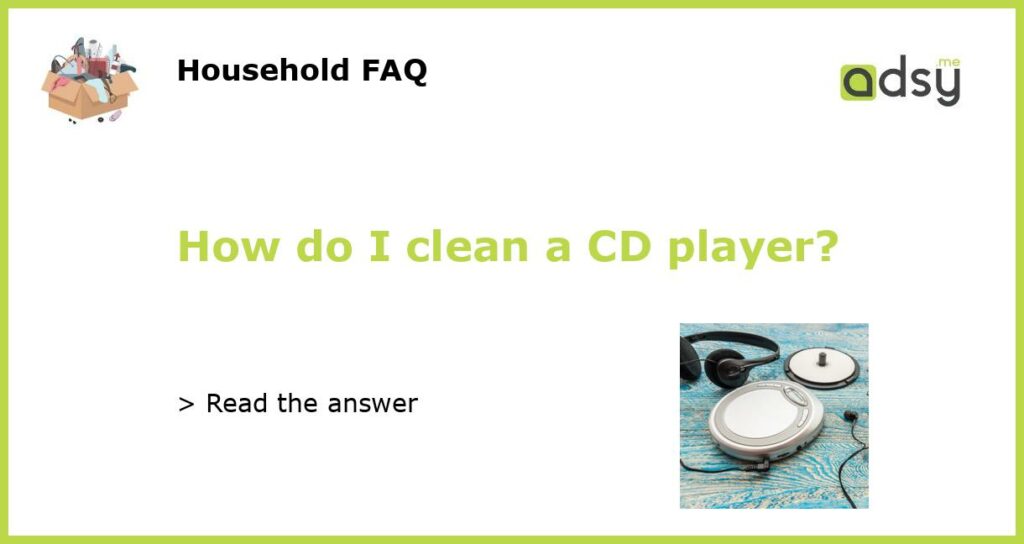Understanding the problem
Before trying to clean a CD player, it’s important to understand the problem. A dirty or dusty CD player can cause skipping or even stop working altogether. The most common reason for this is a buildup of dust or dirt on the lens that reads the CD. This can be caused by a number of factors including a dirty environment, smoking in the room, or simply using the CD player frequently.
Gather cleaning supplies
The next step is to gather the necessary supplies. You’ll need a soft, lint-free cloth (microfiber works well), a cleaning solution (isopropyl alcohol is a good choice), and a cotton swab or soft-bristled brush. You can also purchase a cleaning disc specifically designed for CD players.
Clean the lens
To clean the lens, begin by unplugging the CD player and allowing it to cool. Turn the player upside down and open the cover. Locate the lens – it’s usually a small, round glass bulb in the center of the player. Gently wipe the lens with the cloth, being careful not to press too hard or scratch the surface. If the lens is particularly dirty, you can moisten the cloth with a small amount of cleaning solution.
Clean the other components
While you have the CD player open, take the opportunity to clean the other components as well. Use a cotton swab or soft-bristled brush to gently clean the tray that holds the CD, as well as any other visible areas that may have accumulated dust or debris. Be careful not to touch any moving parts or scratch the surface of the CD player.
Finishing touches
Once you’ve finished cleaning the CD player, allow it to dry completely before plugging it back in and using it. You may also want to take steps to prevent future buildup of dust or dirt, such as covering the player when not in use, keeping the room clean, or using a special CD cleaner disc regularly.