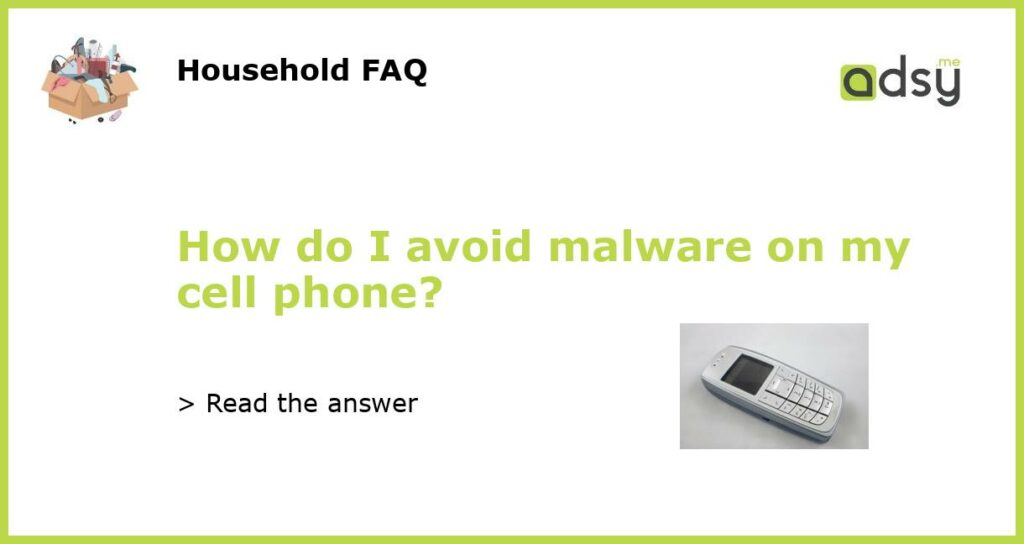Understanding malware on cell phones
Malware on cell phones is a growing concern, as more and more people rely on their mobile devices for various activities, including financial transactions. Malware can be installed on cell phones via various means, including downloading malicious apps, clicking on suspicious links, and visiting infected websites. Malware can steal personal data, track your activity, or even take over your phone and hold it for ransom. To avoid malware, it’s essential to understand how it works and where it comes from.
Install reputable security software
One of the most effective ways to protect your cell phone from malware is to install reputable security software, such as Norton Mobile Security, McAfee Mobile Security, or TrendMicro Mobile Security. Security software can scan your device for malware, block dangerous websites and downloads, and alert you to potential threats.
Be mindful of app permissions
When downloading apps, be mindful of their permission requests. Some apps require access to certain parts of your phone, such as your camera, microphone, or contacts. Be cautious of apps that request access to sensitive information or features that the app doesn’t need to function. Granting unnecessary permissions can make your phone more vulnerable to malware, so read app permissions carefully before downloading.
Avoid clicking on suspicious links
Avoid clicking on suspicious links, especially from unknown senders or unsolicited messages. Phishing scams are common and can trick you into clicking on a link that downloads malware onto your phone. If you receive a suspicious message, don’t click on any links, and delete the message immediately. If it’s a message from a reputable source, such as your bank, verify its authenticity before clicking any links.
Update your phone regularly
Manufacturers release software updates to improve performance and security, including patches for discovered vulnerabilities. Make sure to update your phone regularly to receive these updates and keep your phone protected from the latest malware threats. You can check for system updates in your phone’s settings, or set your phone to automatically receive updates.