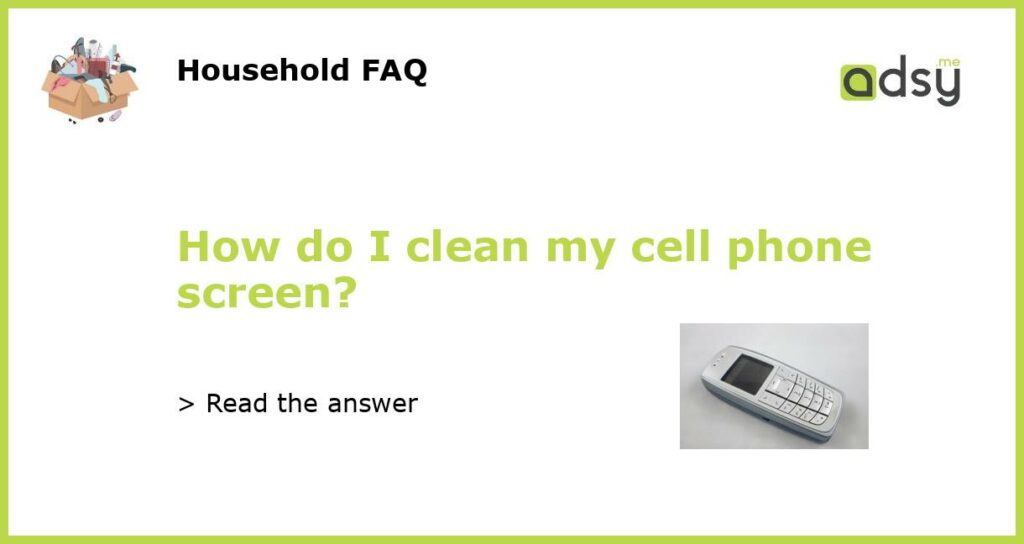Why clean your cell phone screen?
Our cell phones have become an extension of ourselves. They are always with us, and we use them for everything from calling and texting to browsing the internet and taking photos. Unfortunately, we do not sanitize them as often as we should, and they can harbor more germs than a toilet seat. Regular cleaning of your cell phone screen can help reduce the risk of getting sick and keep your phone looking as good as new.
What tools do you need?
To clean your cell phone screen properly, you will need a few tools. First, you will need a microfiber cloth, which is a soft cloth that is great for dusting and cleaning screens without scratching them. Second, you will need either isopropyl alcohol or disinfectant wipes to help kill the germs on your phone. Lastly, you may want a phone case, which can help protect your phone from scratches and the elements.
How to clean your cell phone screen?
Step 1: Turn off your phone and unplug it from any charging cables. This will protect your phone from getting damaged or wet during the cleaning process.
Step 2: Use a dry microfiber cloth to wipe off your phone screen. This will remove any dust, dirt, or fingerprints that may be on your phone.
Step 3: If you are using isopropyl alcohol, apply a small amount to the microfiber cloth or a disinfectant wipe. If you are using a disinfectant wipe, check the product packaging to see if it is safe for your phone. Some wipes contain chemicals that can damage your phone.
Step 4: Gently rub your phone screen with the microfiber cloth or the disinfectant wipe. Do not press too hard or rub in circles, as this can cause scratches on your phone screen. Just use a gentle back-and-forth motion.
Step 5: If your phone has any ports, such as a charging port, use a toothpick or a Q-tip to remove any dirt or debris that may be stuck inside. Be careful not to damage the port or push any dirt further inside the phone.
How often should you clean your cell phone screen?
For general cleaning, we recommend sanitizing your cell phone screen once a week. However, if you work in a high-touch environment, such as healthcare or food service, you may want to clean your phone more often, such as every day.
By following these simple steps, you can keep your cell phone screen looking as good as new and help protect yourself from germs. Regular cleaning of your cell phone screen is an excellent way to reduce the chance of getting sick and extend the lifespan of your device.