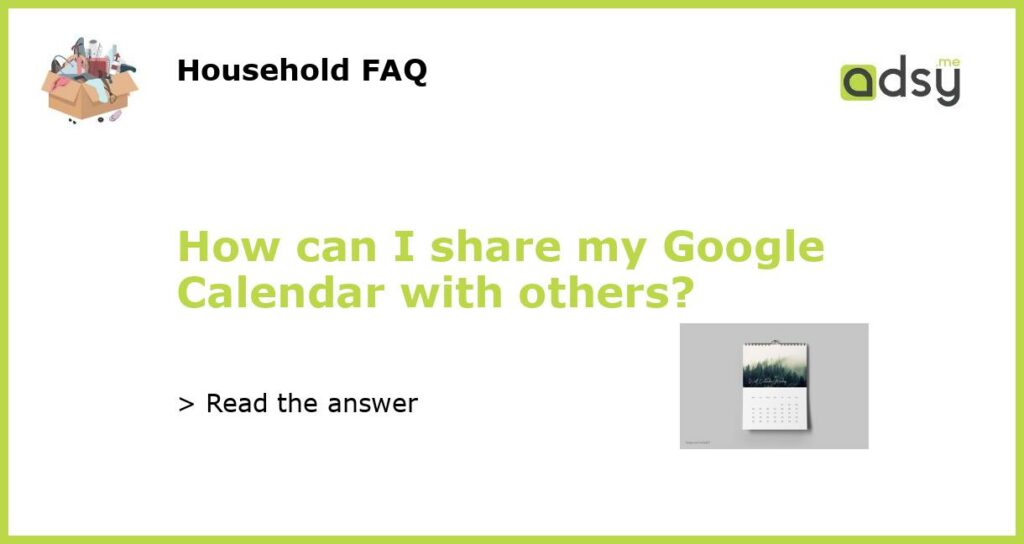Step-by-Step Guide on How to Share Your Google Calendar
Sharing your Google Calendar with others is a great way to stay organized and keep everyone on the same page. Whether you want to share your schedule with coworkers, friends, or family members, Google Calendar makes it easy. Here’s a step-by-step guide on how to share your Google Calendar.
Step 1: Open Your Google Calendar
The first step in sharing your Google Calendar with others is to open it. You can do this by navigating to calendar.google.com or by opening the Google Calendar app on your mobile device. Once you’re in your calendar, click on the three dots next to your calendar’s name.
Step 2: Click on “Settings and sharing”
After clicking on the three dots, a drop-down menu will appear. Click on “Settings and sharing” to access the sharing options for your calendar.
Step 3: Add People to Share With
In the “Settings and sharing” menu, you will see a section called “Share with specific people.” Click on the “+ Add people” button to add individuals or groups to share your calendar with. You can enter email addresses or search for Google accounts by name.
Step 4: Choose Level of Access
Once you’ve added the people you want to share your calendar with, you’ll need to choose their level of access. Google Calendar offers several options, including “Make changes and manage sharing” (full access), “Make changes to events” (can modify events but not sharing settings), “See all event details” (can see all event details), and “See only free/busy (hide details)” (can only see when you’re available or busy).
Step 5: Send Invitation
After you’ve added people to share your calendar with and selected their level of access, click on “Send” to send them an invitation. They will receive an email notification with a link to your calendar, and they will be able to access it according to the level of access you granted them.
By following these simple steps, you can easily share your Google Calendar with others and keep everyone on the same page. Whether it’s for work or personal purposes, collaborative scheduling has never been easier!