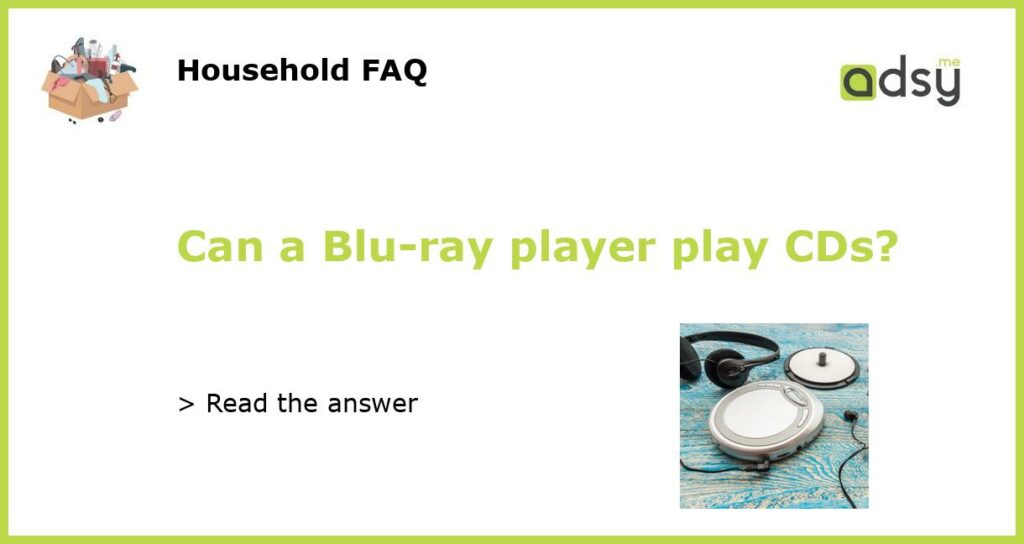Yes, a Blu-ray player can play CDs
One of the lesser-known features of a Blu-ray player is its ability to play CDs. This makes it a versatile device for those who still have a collection of CDs but may not have a separate CD player. So if you’re wondering whether you can dust off that old CD collection and play it on your Blu-ray player, the answer is yes.
Blu-ray players are designed to be compatible with multiple disc formats
A Blu-ray player is designed to be compatible with multiple disc formats, including CD, DVD, and of course, Blu-ray. This means that not only can you play your favorite movies and TV shows in high definition, but you can also play music CDs, audiobooks, and other CD-based content on the same device.
How to play a CD on a Blu-ray player
Playing a CD on a Blu-ray player is easy. Simply insert the CD into the disc drive of the player and wait a few seconds for it to load. Most Blu-ray players will automatically detect the type of disc and start playing it. If not, you can usually select the CD option from the menu or remote control.
The benefits of using a Blu-ray player as a CD player
Using a Blu-ray player as a CD player has several benefits. First, it saves space since you don’t need a separate CD player. Second, it allows you to take advantage of the high-quality sound that a Blu-ray player can produce. Finally, it makes it easy to switch between CDs and other disc-based media without having to switch devices.
In conclusion, a Blu-ray player is a versatile device that can play CDs
If you’re looking for a way to enjoy your CD collection without investing in a separate CD player, a Blu-ray player is a great option. With its ability to play multiple disc formats, including CDs, it’s a versatile device that can serve multiple purposes in your home entertainment setup. And the best part? You don’t have to sacrifice sound quality for convenience when using a Blu-ray player as a CD player.