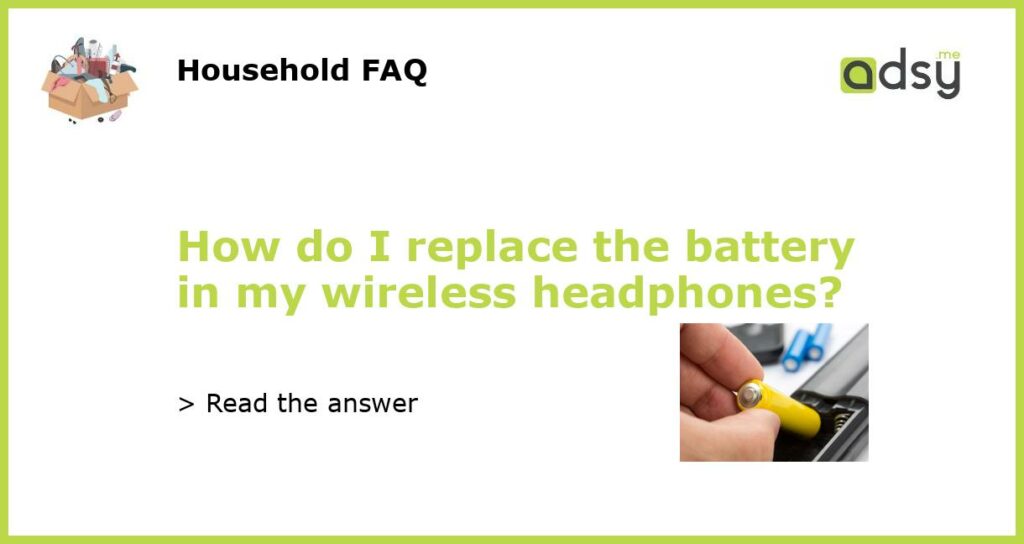Read the manufacturer’s instructions
The first thing you should do when trying to replace the battery in your wireless headphones is to consult the manufacturer’s instructions. These instructions are specific to your particular model and will provide detailed guidance on how to replace the battery safely and effectively. Make sure to follow the instructions carefully to avoid any damage to your headphones.
Gather the necessary tools
Before you begin the battery replacement process, make sure you have all the necessary tools at hand. Depending on the type of wireless headphones you own, you may need a small screwdriver, a pry tool, or other specialized tools. Check the manufacturer’s instructions to determine the exact tools you will require.
Locate the battery compartment
The next step is to locate the battery compartment on your wireless headphones. The battery compartment is generally located on one of the earcups, but the exact location may vary depending on your headphone model. To find the battery compartment, look for a small panel or cover that can be opened.
Remove the old battery
Once you have located the battery compartment, carefully open the panel or cover to access the old battery. Depending on the design of your headphones, you may need to unscrew the panel or use a pry tool to remove it. Take care not to damage any other components while removing the panel.
Once the panel is removed, you should be able to see the old battery. Gently remove the old battery from its slot, taking note of its orientation. It is important to handle the battery with care and avoid touching the metal contacts.
Install the new battery
After removing the old battery, it’s time to install the new one. Make sure to use a battery that is compatible with your headphones and follow any specific instructions provided by the manufacturer. Insert the new battery into the slot, ensuring that it is properly aligned and making contact with the metal connectors.
Once the new battery is installed, carefully close the battery compartment panel or cover. Take care not to overtighten any screws or force the panel into place, as this could cause damage to the headphones.
With the new battery installed, you can now test your wireless headphones to ensure that they are working properly. If you encounter any issues, refer back to the manufacturer’s instructions or consider reaching out to their customer support for further assistance.