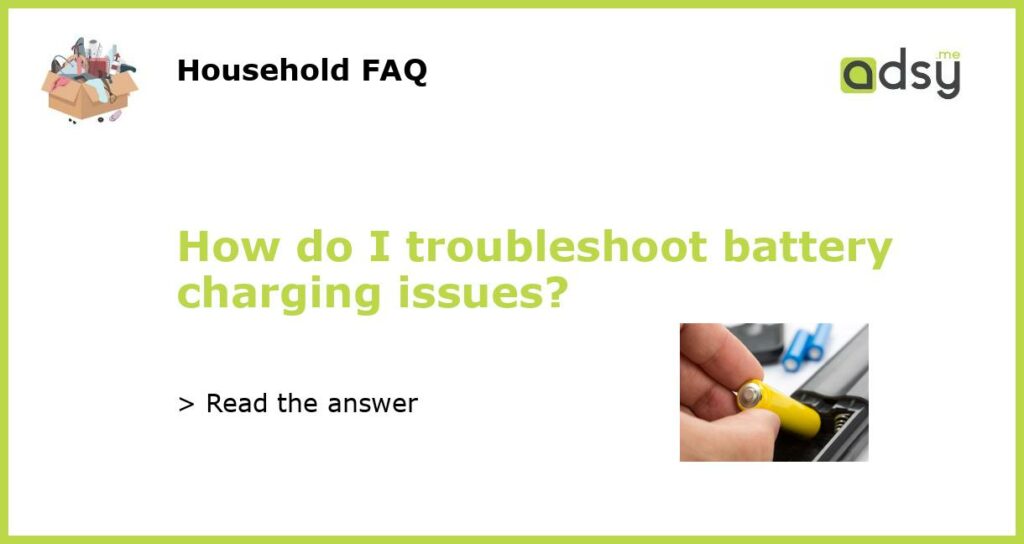Check the charging cable and port
One of the first things you should do when troubleshooting battery charging issues is to check the charging cable and port. Inspect the cable for any signs of damage, such as frayed wires or bent connectors. If the cable appears to be in good condition, try using a different charging cable to see if the issue persists. Additionally, check the charging port on your device for any debris or dirt that may be preventing a proper connection. Clean the port gently using a non-metallic tool or compressed air if necessary.
Restart your device
In some cases, a simple restart can resolve battery charging issues. Restart your device by turning it off completely, waiting a few seconds, and then turning it back on. This can help reset any minor software glitches that may be causing the problem. After restarting, try charging your device again to see if the issue is resolved.
Update your device software
Outdated software can sometimes cause battery charging issues. Make sure that your device’s software is up to date by checking for any available updates. On most devices, you can do this by going to the settings menu and selecting the “Software Update” or “System Update” option. If an update is available, download and install it. This can often fix compatibility issues and improve battery performance.
Check for third-party apps or processes draining the battery
Some third-party apps or processes running in the background can drain the battery and prevent it from charging properly. To troubleshoot this issue, start by closing all unnecessary apps and ending any background processes. You can do this by opening the multitasking menu and swiping away apps or accessing the settings menu to force stop processes. If you suspect a specific app may be causing the problem, try uninstalling it temporarily and see if the battery charging issue is resolved.
Contact the manufacturer or seek professional assistance
If you have tried the above troubleshooting steps and are still experiencing battery charging issues, it may be time to contact the manufacturer or seek professional assistance. The manufacturer’s customer support team can provide further guidance tailored to your device and answer any specific questions you may have. They may also be able to offer warranty support, repair services, or direct you to authorized service centers. Additionally, seeking professional assistance from a certified technician can help diagnose and resolve any underlying hardware issues that may be affecting your device’s battery charging capabilities.