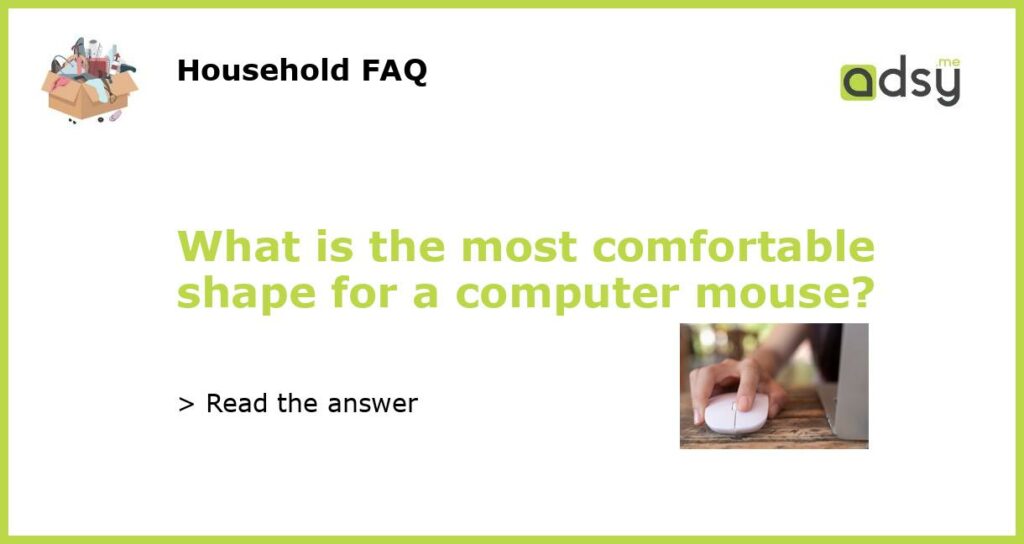The Importance of a Comfortable Computer Mouse
If you spend a lot of time on your computer, you know the importance of having a comfortable computer mouse. A poorly designed mouse can lead to wrist pain, hand fatigue, and even carpal tunnel syndrome. Choosing a comfortable shape is crucial to preventing these issues and allowing for a more productive and enjoyable computing experience.
Ergonomic Mice for Better Comfort
Ergonomic mice are designed to promote a more natural hand position and prevent strain on the wrist and arm. These mice come in a variety of shapes and sizes, but some of the most popular include vertical, trackball, and angled options. Vertical mice, which allow for a handshake position, can reduce wrist pain caused by twisting. Trackball mice allow for movement without moving the mouse itself, reducing arm and wrist strain. Angled mice can relieve pressure on the wrist and are great for those who need to move their mouse around a lot.
The Best Shape for You
While ergonomic mice can help prevent discomfort, the best shape for you ultimately depends on your personal preferences and the size of your hand. Some may find vertical mice uncomfortable or difficult to use, while others may prefer the added support. Trying out different shapes and designs can help you determine what works best for you. Additionally, consider factors such as grip style and button placement, which can also affect comfort and ease of use.
Popular Mouse Shapes on the Market
There are countless computer mice on the market, but some of the most popular shapes include the traditional teardrop shape, the ambidextrous symmetrical shape, and the ergonomic contoured shape. The teardrop shape is the most common and can work well for those with smaller hands. The symmetrical shape is great for left-handed users or those who switch hands often. The contoured shape is the most ergonomic and adaptable to the individual user’s needs.
When it comes to choosing the most comfortable shape for a computer mouse, it’s essential to consider ergonomic options and personal preferences. By taking the time to find the right mouse for you, you can prevent discomfort and pain while enjoying a more productive and enjoyable computing experience. Consider trying out different shapes, grip styles, and button placements to find the perfect fit for your needs.