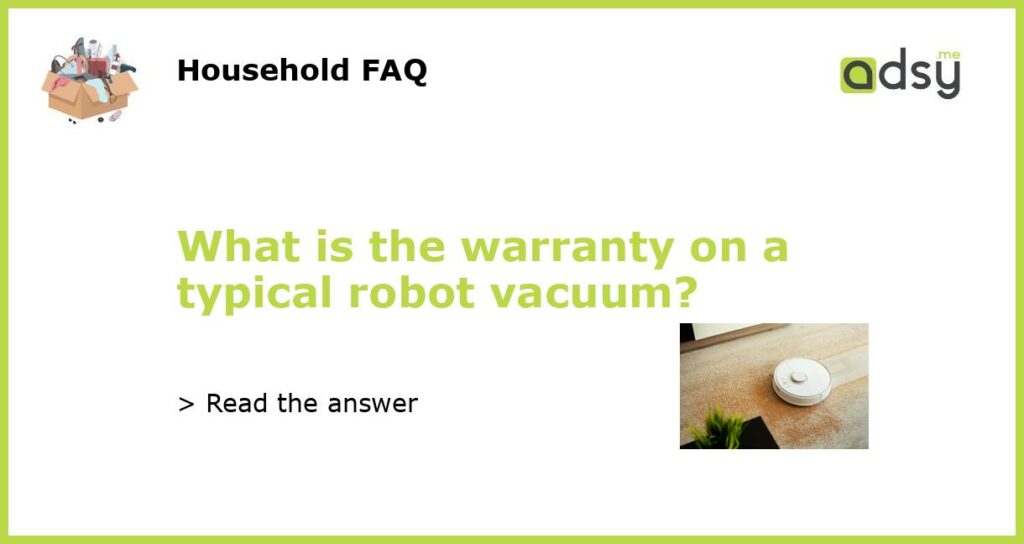Understanding the Warranty on a Typical Robot Vacuum
When purchasing a robot vacuum, one important aspect to consider is the warranty. The warranty helps to protect your investment and provides assurance that the manufacturer stands behind their product. In this article, we will dive into the details of the warranty on a typical robot vacuum, including what it covers, how long it lasts, and what you need to know to ensure you make the most of your warranty.
What Does the Warranty Cover?
The coverage provided by the warranty will vary depending on the manufacturer and the specific model of the robot vacuum. However, most warranties will cover defects in materials and workmanship. This means that if your robot vacuum malfunctions due to a manufacturing defect, the warranty will cover the cost of repair or replacement.
It’s important to note that the warranty typically does not cover normal wear and tear, accidental damage, or damage caused by improper use or maintenance. It’s important to carefully read the terms and conditions of the warranty to understand what is covered and what is not.
How Long Does the Warranty Last?
The length of the warranty on a robot vacuum can vary significantly from one manufacturer to another. In general, you can expect the warranty to last anywhere from 1 to 5 years. Higher-end models often come with longer warranties, while entry-level models may have shorter warranty periods.
It’s important to register your robot vacuum with the manufacturer after purchase to activate the warranty. This will ensure that you are eligible for any repairs or replacements covered under the warranty.
What Should You Do in Case of a Warranty Claim?
If your robot vacuum develops a problem covered by the warranty, the first step is to contact the manufacturer or their authorized service center. They will guide you through the process of filing a warranty claim.
Before contacting the manufacturer, it’s a good idea to have the original purchase receipt and any other relevant documentation on hand. This will help expedite the warranty claim process.
Tips for Making the Most of Your Warranty
Here are some tips to ensure you get the most out of your warranty:
- Register your robot vacuum: Make sure to register your robot vacuum as soon as you bring it home. This will activate the warranty and ensure that you are eligible for any repairs or replacements covered under the warranty.
- Read the fine print: Take the time to thoroughly read the warranty terms and conditions. Pay attention to what is covered, what is not covered, and any limitations or exclusions that may apply.
- Take care of your robot vacuum: Properly maintain and care for your robot vacuum as outlined in the user manual. This includes regular cleaning, emptying the dustbin, and keeping the sensors and brushes free from obstructions.
- Keep records: Keep all documentation related to your robot vacuum, including the original purchase receipt, warranty documents, and any correspondence with the manufacturer or service center. This will help in case you need to file a warranty claim.
- Follow the manufacturer’s instructions: If your robot vacuum requires repairs or servicing, make sure to follow the manufacturer’s instructions. Attempting to repair the vacuum yourself or taking it to an unauthorized service center may void the warranty.
By following these tips and understanding the warranty on your robot vacuum, you can ensure that you are well-equipped to handle any potential issues and make the most of your warranty.