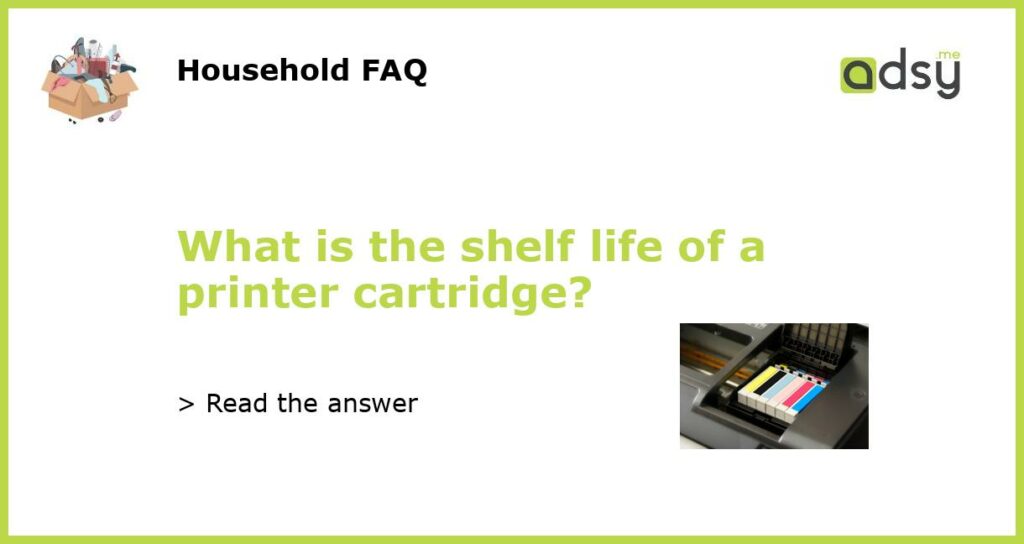The Shelf Life of a Printer Cartridge
A printer cartridge is an essential component of any printer and plays a crucial role in delivering high-quality prints. However, it’s common for users to have questions about the shelf life of printer cartridges. How long can they be stored before they expire and become ineffective? In this article, we will explore the factors that determine the shelf life of a printer cartridge and provide some tips to extend its longevity.
Understanding the Shelf Life of Printer Cartridges
The shelf life of a printer cartridge refers to the period during which it can be stored without significant loss in print quality or performance. It is influenced by several key factors, including the type of ink or toner used, the cartridge’s manufacturing date, and storage conditions.
2. Factors that Influence Printer Cartridge Shelf Life
A. Ink or Toner Type: Inkjet cartridges use liquid ink, while laser printers utilize powdered toner. Ink cartridges typically have a shorter shelf life compared to toner cartridges. This is because ink tends to dry out over time, leading to clogged nozzles and poor printing quality. Toner, on the other hand, is a dry powder and has a longer shelf life.
B. Manufacturing Date: Printer cartridges typically have a manufacturing date printed on them, which can give you an idea of how old the cartridge is. Manufacturers generally recommend using the cartridge within a certain timeframe from the manufacturing date to ensure optimal performance.
C. Storage Conditions: Proper storage is crucial to maximizing the shelf life of printer cartridges. Cartridges should be stored in a cool, dry place away from direct sunlight. Extreme temperatures and high humidity can negatively impact the cartridge’s performance. Additionally, cartridges should be kept in their original packaging until ready for use to prevent exposure to air and moisture.
Extending the Shelf Life of Printer Cartridges
To extend the shelf life of your printer cartridge and ensure optimal performance, consider the following tips:
A. Regular Use: Printer cartridges are designed to be used regularly, and extended periods of inactivity can lead to ink or toner drying. If you don’t print often, consider performing a test print every few weeks to keep the cartridge fresh.
B. Proper Handling: When installing or replacing cartridges, be mindful of handling them carefully. Avoid touching the ink nozzles or the toner drum to prevent damage or contamination.
C. Print Quality Settings: Adjusting the print quality settings can have a significant impact on the lifespan of your cartridge. Higher quality settings require more ink or toner, leading to faster depletion. Consider using standard or draft quality for everyday printing and save the high-quality settings for important documents or photos.
Signs that a Printer Cartridge Has Expired
Eventually, printer cartridges will reach their expiration date and show signs of deterioration. Some common signs that indicate a printer cartridge has expired include:
A. Fading or Smudging Prints: If your prints start to fade or smudge, it may be a sign that the ink or toner has dried up and the cartridge is no longer performing optimally.
B. Clogged Nozzles: If you notice streaks or lines on your printouts, it could be due to clogged ink nozzles. Over time, ink can dry up and block the flow, resulting in poor print quality.
Recycling Expired Printer Cartridges
Instead of throwing away expired printer cartridges, consider recycling them. Many printer manufacturers and office supply stores offer recycling programs where you can return your used cartridges. Recycling helps reduce waste and supports environmental sustainability.
In conclusion, the shelf life of a printer cartridge can vary depending on various factors such as the type of ink or toner, manufacturing date, and storage conditions. To extend the lifespan of your cartridge, ensure regular use, proper handling, and appropriate print quality settings. When a cartridge reaches its expiration date, be sure to recycle it to minimize environmental impact. By following these guidelines, you can make the most out of your printer cartridge and enjoy high-quality prints for longer.