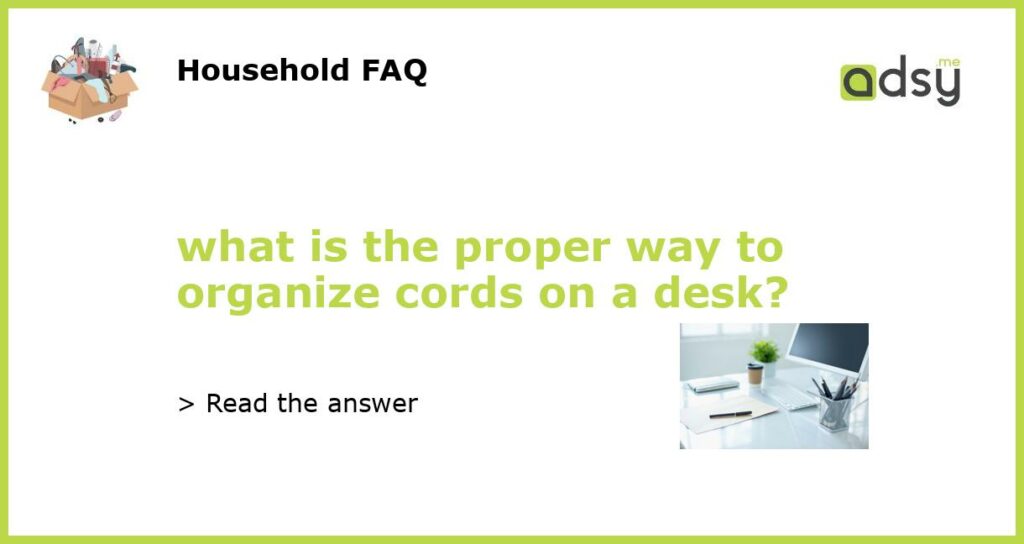Introduction:
Having cords strewn about on a desk is not only unsightly but can also be a major hindrance to productivity. In today’s day and age, when most of our work involves using electronic devices, it’s essential to keep our cords organized. It not only makes our workspace less cluttered but also ensures that we don’t get lost in a tangle of wires. With that said, let’s take a look at the proper way to organize cords on a desk.
Start by Identifying the Cords:
The first step in organizing cords on a desk is identifying the cords. Many electronics come with their cords. Make sure you label the cords and plug with small tags in case you have a similar-looking cord from a different device. Another way to identify cords is to assign colors to each device so that you can match them up with their respective cords easily.
Use Cable Ties or Clips:
Instead of letting the cords dangle around, use cable ties or clips to bundle them together. You can find cable ties or clips at any electronics store, and they come in various sizes and colors. Just bundle the cords together and tie them up with a cable tie. Make sure that you don’t wrap the cords too tightly as it could damage the wires inside.
Route Cords Appropriately:
Routing cords appropriately is essential because it reduces clutter on your desk. For example, if you have a computer, ensure that the cord runs from the computer to the socket along the back of the desk to avoid having cords dangling in front of you. If you can, try to find power strips that have built-in cord routing so that you can easily manage cords under the desk.
Invest in an Organizer:
If you have a lot of devices on your desk with cords that can become a tangled mess, consider investing in an organizer. You can choose from a variety of designs that accommodate different types of cords and devices. An organizer is a simple and practical solution that not only keeps your cords organized but also ensures that your devices are easily accessible.