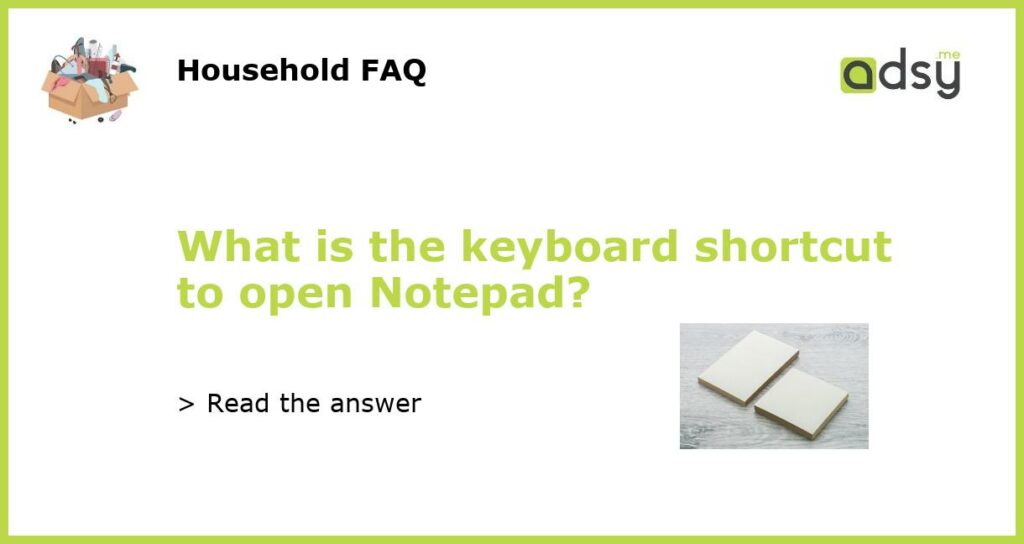What is Notepad?
Notepad is a simple text editor program that comes pre-installed on Windows computers. It is a lightweight application used for basic textual input and editing. Notepad was first introduced in 1985 with the launch of Windows 1.0, and it has been a staple program on Windows since then.
The Default Method to Open Notepad
The easiest way to open Notepad is to use the Windows Start menu. Click on the Start button, type “Notepad” in the search box, and then select “Notepad” from the results.
Keyboard Shortcut to Open Notepad
Another way to open Notepad is to use a keyboard shortcut. The shortcut key combination is simple: press the “Windows” key and the letter “R” at the same time. This will open the “Run” dialog box. Type “notepad” into the field and hit “Enter.” The Notepad application will open.
Using Command Prompt to Open Notepad
For users who prefer to use Windows Command Prompt, there is a command that can be used to launch Notepad. Open the Command Prompt by pressing the “Windows” key and the letter “R” at the same time, typing “cmd” into the Run box, and pressing “Enter.” In the Command Prompt window, type “notepad” and hit “Enter.” The Notepad application will open.
Creating a Desktop Shortcut for Notepad
In addition to these methods, users can easily create a desktop shortcut for quick access to the Notepad application. Right-click on the Notepad program icon in the Start menu and select “Open file location”. Once in the Notepad program folder, right-click on the Notepad icon and select “Create shortcut.” A new shortcut icon will appear on the desktop.