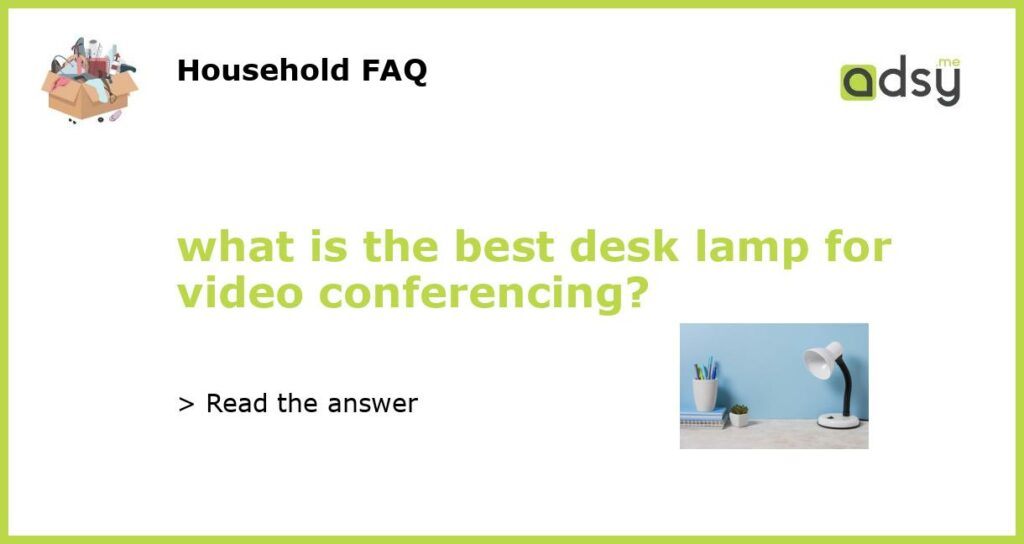The Importance of Proper Lighting during Video Conferencing
As more people work from home or remotely, video conferencing has become a popular way to communicate with colleagues, clients and customers. However, one aspect that is often overlooked is proper lighting. Poor lighting can result in dim, blurry or grainy images, which can be frustrating for both parties. One solution to this problem is investing in a good desk lamp. But what is the best desk lamp for video conferencing?
Consider the Color Temperature
The color temperature of a light source is measured in Kelvins (K), and it can have a significant impact on the quality of your video conferencing lighting. Look for desk lamps with a color temperature between 5,000K and 6,500K, which produce a cooler, bluish light similar to natural daylight. This type of lighting enhances contrast and makes colors appear more accurate. Some popular desk lamps with this color temperature include the Philips Hue Signe Table Lamp and the LEPOWER Metal Desk Lamp.
Adjustable Brightness and Direction
The ideal desk lamp for video conferencing should have adjustable brightness and direction. This allows you to customize the lighting to your specific needs and the lighting conditions in your room. Some recommended lamps with adjustable brightness and direction include the BenQ e-Reading LED Desk Lamp and the IKEA Riggad LED Work Lamp.
Consider Size and Aesthetics
The size and aesthetics of your desk lamp can also play a role in your video conferencing setup. You don’t want a lamp that takes up too much space on your desk or distracts from your appearance on camera. Look for lamps that are sleek and modern, like the OttLite Task Lamp or the Lash Studio Desk Lamp.
When it comes to finding the best desk lamp for video conferencing, it’s important to consider the color temperature, adjustable brightness and direction, size, and aesthetics. Make sure to select a lamp that will enhance the quality of your video call and create a professional appearance.