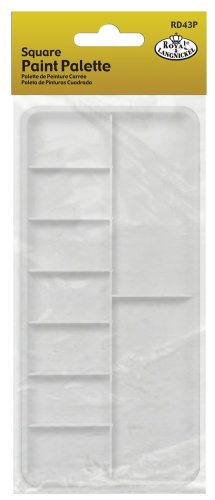Adobe Color
Adobe Color is one of the best tools for creating a color palette. Formerly known as Adobe Kuler, this tool is widely used by designers and artists to explore, create, and share color schemes. Adobe Color allows you to choose colors from different sources such as images, websites, and pre-made themes, and provides various color rule options like monochromatic, complementary, and triad. You can easily adjust the color values and export the color palette in different formats such as ASE, SVG, and PNG.
Coolors
Coolors is another popular tool for creating color palettes. It offers a fast and intuitive way to generate harmonious color schemes. With Coolors, you can either start from scratch or explore and remix existing palettes. The tool allows you to lock colors you like while it generates new ones based on the locked colors. You can also adjust the color scheme using the advanced controls and export it in various formats. Coolors is available as a web version and as a mobile app, making it convenient for designers on the go.
Color Hunt
Color Hunt is a website that provides a curated collection of beautiful color palettes. It offers a wide range of color schemes submitted by designers from around the world. Color Hunt allows you to browse through trending, popular, and random color palettes. You can also search for specific color combinations and filter the palettes by hue, luminosity, and popularity. Each color palette on Color Hunt includes the HEX codes, making it easy to use the colors in your designs.
Canva
Canva is a popular graphic design tool that also includes features for creating color palettes. With its drag-and-drop interface, Canva allows you to easily select and combine colors to create your own palette. The tool provides a variety of color combinations to inspire your design, and you can customize the color values to match your preferences. Canva also offers pre-designed templates and design elements, making it a versatile tool for both beginners and experienced designers.
ColorZilla
ColorZilla is a browser extension that allows you to pick colors from any webpage and create a color palette. With ColorZilla, you can easily extract the colors used in a website’s design by using the eyedropper tool. The extension provides HEX, RGB, and HSL color values, and you can save and organize your color palettes for future use. ColorZilla also has additional features like a CSS gradient generator and a color picker with a zoom function, making it a valuable tool for web designers.