Microsoft OneNote
When it comes to note-taking apps with stylus support, Microsoft OneNote is always at the top of the list. As a part of the Microsoft Office Suite, OneNote offers a powerful and intuitive platform for organizing and managing notes. The app supports stylus input, allowing you to write, draw, and highlight with precision. With features like searchable handwritten notes, customizable notebooks, and cloud syncing across devices, OneNote is a go-to app for professionals, students, and creatives alike.
Evernote
Evernote is another popular note-taking app that offers great stylus support. With its powerful integration across different platforms and devices, Evernote allows users to take handwritten notes, while providing options for text recognition and annotation. Whether you’re using a stylus on a tablet or a digital pen on a touchscreen laptop, Evernote’s smooth and responsive interface makes it easy to jot down ideas, sketch diagrams, and organize your notes efficiently.
GoodNotes
If you’re looking for a note-taking app that is specifically designed for stylus input, GoodNotes is worth considering. Available exclusively on iOS devices, GoodNotes offers a wide range of features tailored towards users who prefer to use a stylus for note-taking. With a natural-feeling handwriting experience, advanced handwriting recognition, and PDF annotation capabilities, GoodNotes makes it easy to take notes, annotate documents, and stay organized on your iPad or iPhone.
Notability
Notability is another popular app known for its powerful stylus support and versatile note-taking features. Available for both iOS and macOS devices, Notability offers a smooth and responsive writing experience, allowing users to take handwritten notes, sketch, and annotate documents with ease. The app also supports audio recording, which is great for capturing lectures or meetings while taking notes at the same time. With its iCloud sync and cross-platform compatibility, Notability ensures that your notes are easily accessible across all your devices.
Adobe Acrobat Reader
While primarily known for its PDF reading capabilities, Adobe Acrobat Reader also offers stylus support for note-taking and annotation. With its advanced markup tools, users can easily write, draw, and highlight on PDF documents using a stylus. Whether you’re reviewing documents, filling out forms, or studying complex materials, Adobe Acrobat Reader’s stylus support provides a convenient and effective way to interact with PDF files. Plus, with its seamless integration with other Adobe apps and cloud storage, you can access and share your annotated documents seamlessly.

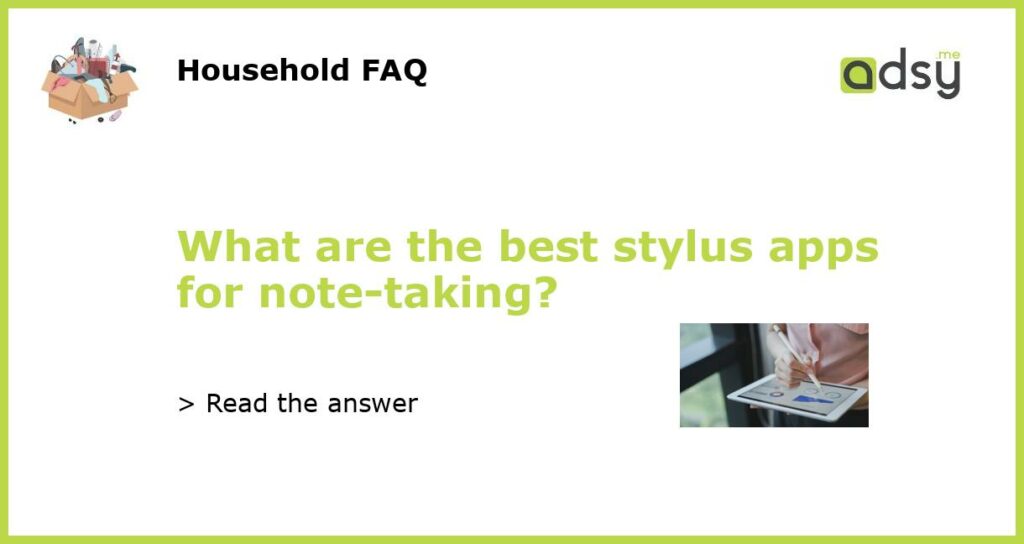
![Jsdoin Pen [10 Pack] Multiple Colors Universal Capacitive Touch Screen Pens for iPad,Tablets, Pad Mini, iPad Pro, iPad Air, Samsung Galaxy with Ultra-Sensitive, Precision Writing and Drawing](https://m.media-amazon.com/images/I/51JeQejNMzL.jpg)



