The Advantages of Using a Stylus
In today’s digital world, where touchscreen devices have become an integral part of our lives, using a stylus can provide many advantages. A stylus is a pen-like device that allows you to interact with your touchscreen device by providing a more precise and controlled input. Whether you are using a smartphone, tablet, or a drawing tablet, using a stylus can greatly enhance your user experience.
Precision and Control
One of the major advantages of using a stylus is the precision and control it offers. Unlike using your fingers on a touchscreen, a stylus lets you make accurate selections and perform delicate operations with ease. Whether you are browsing the web, editing photos, or taking notes, a stylus allows you to have finer control over your actions, resulting in more precise, detailed, and professional-looking work.
Natural Writing and Drawing
If you often find yourself needing to write or draw on your touchscreen device, using a stylus can make the experience feel more natural. With a stylus, you can replicate the sensation of using a pen or pencil, making it easier to write notes, sketch drawings, or create detailed digital artwork. The pressure sensitivity of some styluses also allows for varied stroke thickness, making your digital writing and drawing feel even more realistic.
Improved Productivity
Using a stylus can enhance your productivity, especially when it comes to tasks that require precise input or multitasking. With a stylus, you can quickly and accurately select text, edit documents, and navigate through menus, saving you time and frustration. The added precision and control can also make it easier to work with complex apps or perform tasks that require fine motor skills, such as video editing or graphic design.
Reduced Finger Smudges and Screen Protection
Another advantage of using a stylus is that it helps reduce finger smudges on your touchscreen device. When using your fingers, the natural oils and sweat from your hands can leave smudges on the screen, which can affect visibility and make your device look dirty. By using a stylus, you can minimize the contact between your fingers and the screen, effectively reducing the occurrence of smudges and keeping your device looking clean.
In addition, using a stylus can also help protect your screen from scratches and damage. Over time, continuous finger input can cause wear and tear on the screen surface, potentially affecting its responsiveness or even causing permanent damage. By using a stylus, you can minimize the direct contact between your fingers and the screen, thus reducing the risk of scratches or other damage.
Accessibility for Certain Users
For individuals with certain physical conditions or disabilities, using a stylus can greatly improve the accessibility of touchscreen devices. People with limited dexterity or fine motor control may find it difficult to accurately interact with a touchscreen using their fingers. A stylus provides a more stable and controlled input method, allowing these individuals to better navigate through apps, browse the web, and perform other tasks on their devices.
Furthermore, individuals who use assistive technologies, such as screen readers or accessibility features, can benefit from using a stylus. The precise input provided by a stylus can help improve the accuracy and efficiency of these assistive technologies, making it easier for users to interact with their devices and access information.

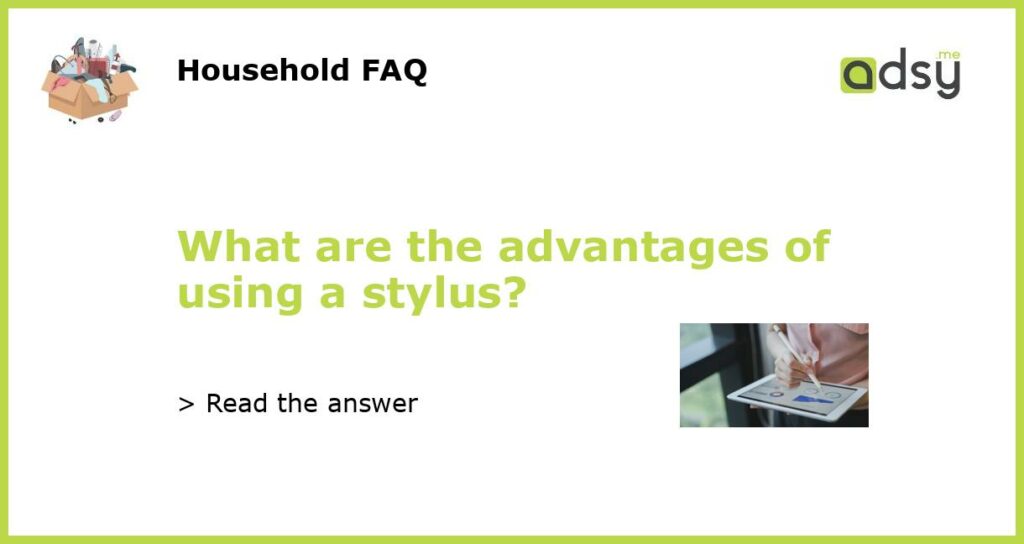
![Jsdoin Pen [10 Pack] Multiple Colors Universal Capacitive Touch Screen Pens for iPad,Tablets, Pad Mini, iPad Pro, iPad Air, Samsung Galaxy with Ultra-Sensitive, Precision Writing and Drawing](https://m.media-amazon.com/images/I/51JeQejNMzL.jpg)



