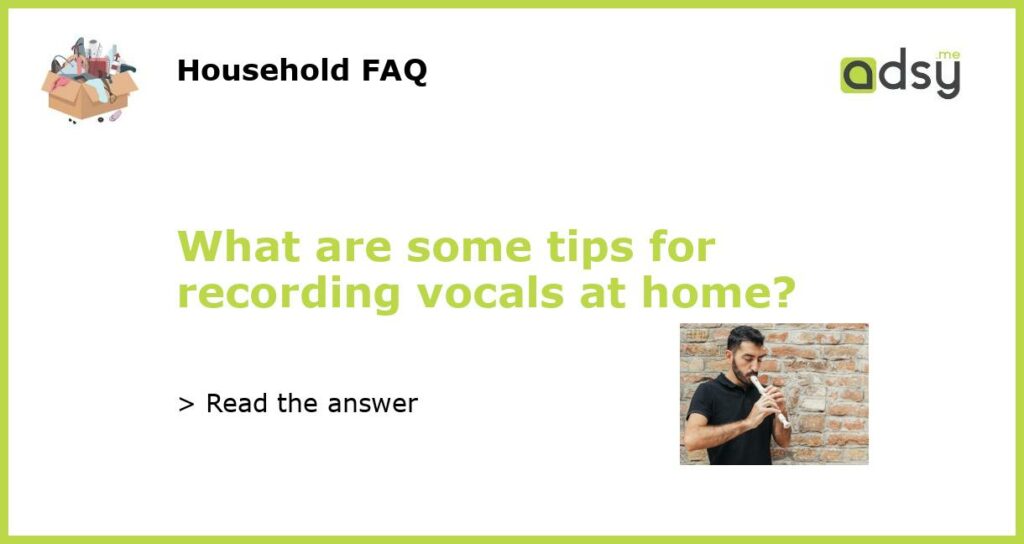Tips for Recording Vocals at Home
Recording vocals at home can be a challenging task, but with the right tools and techniques, you can achieve studio-quality recordings. Whether you are a beginner or an experienced musician, here are some tips to help you get started.
Create a Comfortable Environment
The first step to recording vocals at home is to create a comfortable environment. Find a quiet room with minimal background noise and decorate it with soundproofing materials to minimize echoes. Invest in a good microphone and pop filter to reduce plosive sounds that can ruin your recording.
Warm Up Your Vocals
Before you start recording, it’s essential to warm up your vocals to avoid strain and fatigue. Practice some vocal exercises, such as breathing and stretching, to prepare your voice. Drink plenty of water to keep your throat hydrated and avoid caffeine and alcohol, which can dehydrate your body.
Use Proper Microphone Technique
When recording vocals, it’s essential to use proper microphone technique to capture the best sound. Position the microphone at a 45-degree angle from your mouth, about 6 inches away. Sing directly into the microphone and avoid moving your head back and forth, which can create variations in the volume and tone of your voice.
Experiment with Effects and EQ
To add depth and character to your vocals, experiment with effects and EQ. Use a reverb plugin to create a natural-sounding space or a delay effect to add a sense of depth to your voice. Use EQ to enhance the bass or treble frequencies in your recording to suit your style and preferences.
Edit and Mix Your Recording
Once you’ve completed your recording, it’s time to edit and mix your work. Remove unwanted noises, such as breaths, clicks, and pops, using a noise reduction plugin. Use compression to even out the volume of your recording and enhance your vocals’ clarity. Mix your recording and adjust the volume levels to create a polished and professional sound.