What is a Stylus?
A stylus is a pen-like tool used to interact with touchscreen devices, such as tablets and smartphones. It allows users to navigate through menus, write, draw, and perform other tasks on the device’s screen with precision and control. While many tablets offer touch input options with fingers, a stylus provides more accuracy and a natural writing experience.
Compatibility of Stylus with Tablets
When it comes to stylus compatibility, it depends on the specific tablet model and its hardware capabilities. Some tablets are designed to work seamlessly with a stylus, offering advanced features like pressure sensitivity, tilt control, and palm rejection. These tablets usually come with an active or electromagnetic stylus that communicates directly with the tablet’s screen.
Active Stylus Compatibility
An active stylus requires a tablet with an active digitizer, which is a specialized hardware component that allows for more precise tracking of the stylus. Tablets with active digitizers typically come with built-in support for active stylus pens. Some popular tablets that have active stylus compatibility include the iPad Pro, Samsung Galaxy Tab S6, Microsoft Surface Pro, and Lenovo Yoga Tab.
Passive Stylus Compatibility
Passive stylus pens, on the other hand, do not require a specific digitizer to work. They are generally cheaper and more widely available than active stylus pens, but their compatibility may vary depending on the tablet’s touchscreen technology. Most modern tablets, including iPads, Android tablets, and Windows tablets, have capacitive touchscreens that are compatible with passive stylus pens.
Check Tablet’s Specifications
To determine if a stylus is compatible with a specific tablet, it is essential to check the tablet’s specifications. The manufacturer’s website or product documentation usually provides information on stylus compatibility, including whether the tablet supports active or passive stylus input.
If the tablet supports active stylus input, it may come with its own compatible stylus pen or offer compatibility with specific stylus models. For example, the Apple Pencil is designed specifically for iPad Pro models, while the Microsoft Surface Pen is compatible with Surface Pro and Surface Go tablets.
For tablets that support passive stylus input, any capacitive stylus should work. These stylus pens are widely available from different manufacturers and can be purchased online or at electronics stores.
While not all tablets are compatible with stylus pens, many of the popular tablet models on the market today offer support for both active and passive stylus input. Users interested in using a stylus with their tablet should check the tablet’s specifications or consult the manufacturer’s website to ensure compatibility. Whether it’s for note-taking, drawing, or simply navigating the device with more precision, a stylus can enhance the tablet experience for many users.

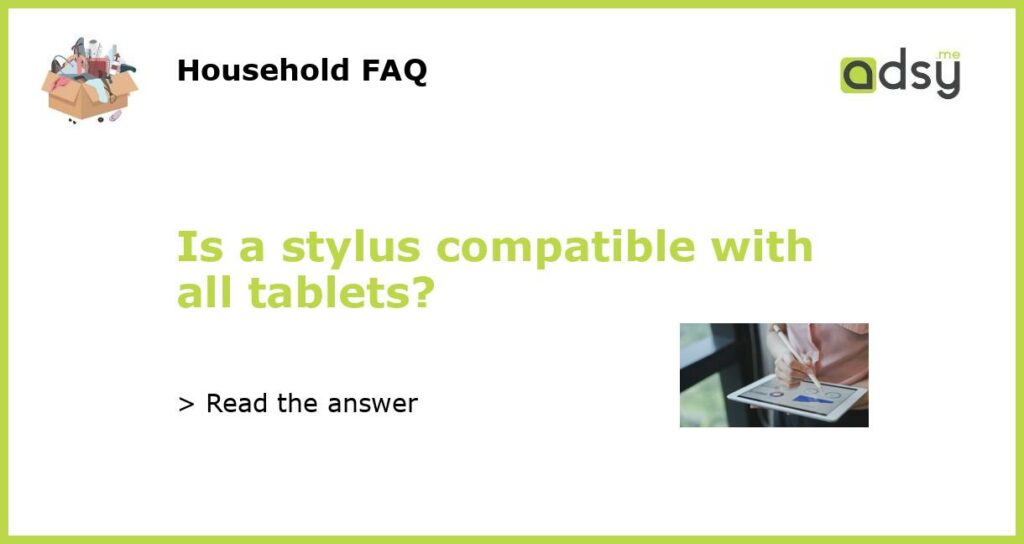
![Jsdoin Pen [10 Pack] Multiple Colors Universal Capacitive Touch Screen Pens for iPad,Tablets, Pad Mini, iPad Pro, iPad Air, Samsung Galaxy with Ultra-Sensitive, Precision Writing and Drawing](https://m.media-amazon.com/images/I/51JeQejNMzL.jpg)



