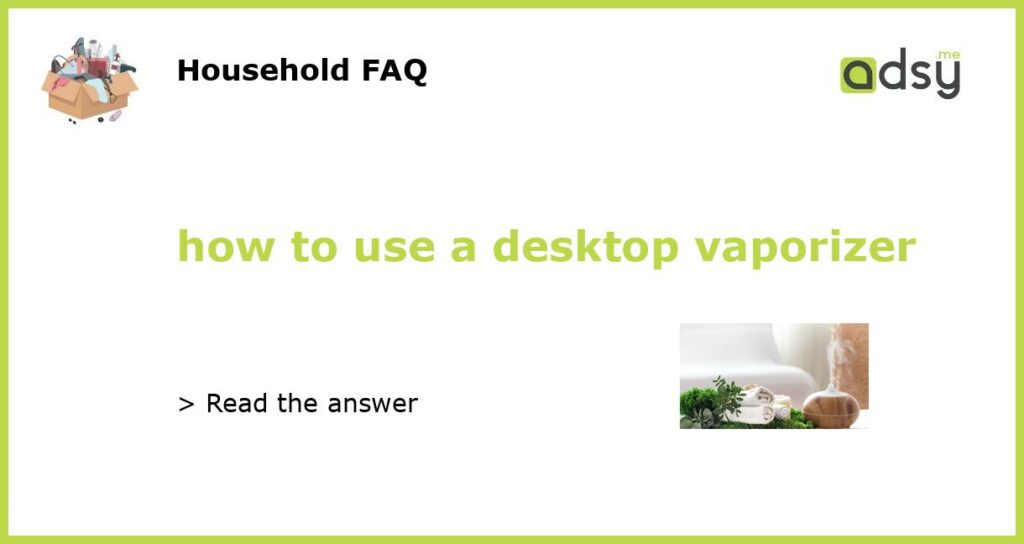What is a Desktop Vaporizer?
A desktop vaporizer, also known as a tabletop vaporizer, is a device that is used to vaporize dry herbs, concentrates, or oils for inhalation. Unlike portable vaporizers, which are designed to be portable and compact, desktop vaporizers are larger and meant to be used at home.
Benefits of Using a Desktop Vaporizer
There are several benefits to using a desktop vaporizer over other methods of consuming herbs or concentrates.
1. Enhanced Flavor: Desktop vaporizers are known for providing a more flavorful experience compared to smoking. The controlled temperature settings allow for the extraction of the full range of flavors from the herbs or concentrates.
2. Efficient Use of Herbs: Desktop vaporizers are known for their efficiency in extracting the active compounds from herbs. This means that you can use smaller amounts of herbs and still achieve the desired effects.
3. Healthier Alternative: Vaporizing is considered a healthier alternative to smoking as it eliminates the combustion process that produces harmful toxins and carcinogens. Vaporizers heat the herbs or concentrates to a temperature that vaporizes the active ingredients without burning them.
Steps to Use a Desktop Vaporizer
Using a desktop vaporizer may seem intimidating at first, but it’s actually a straightforward process. Here are the steps to use a desktop vaporizer:
1. Preparing the Vaporizer: Before using the vaporizer, make sure it is clean and free from any debris. Follow the manufacturer’s instructions for cleaning and maintenance. Additionally, ensure that the device is plugged into a power source and turned on.
2. Grind Your Herbs: Grind your herbs to a fine consistency using a herb grinder. This helps to expose more surface area and ensures even vaporization.
3. Loading the Chamber: Open the chamber or heating element of the vaporizer and place your ground herbs or concentrates inside. Avoid overpacking the chamber, as it may restrict airflow and result in uneven vaporization.
4. Setting the Temperature: Most desktop vaporizers have adjustable temperature settings. Start with a lower temperature and gradually increase if needed. The optimal temperature range may vary depending on the type of herbs or concentrates you are using.
5. Inhaling the Vapor: Once the vaporizer has reached the desired temperature, place your mouthpiece or whip to your lips and inhale slowly. Take long, slow draws to fully experience the flavors and effects of the vapor.
Cleaning and Maintenance
Regular cleaning and maintenance of your desktop vaporizer are essential to ensure optimal performance and longevity. Here are some tips for cleaning and maintaining your vaporizer:
1. Empty the Chamber: After each use, remove any remaining herbs or concentrates from the chamber. This helps prevent residue buildup and ensures a fresh vaping experience.
2. Clean the Chamber: Use a small brush or q-tip dipped in isopropyl alcohol to gently clean the chamber. Be careful not to damage any fragile components. Allow the chamber to fully dry before using it again.
3. Clean the Mouthpiece or Whip: If your vaporizer has a detachable mouthpiece or whip, clean it regularly using warm water and mild soap. Rinse thoroughly and dry before reattaching.
4. Check for Clogs: Check the airflow path for any clogs or blockages. Use a thin, pointed object to remove any debris that may be obstructing the airflow.
5. Store Properly: When not in use, keep your vaporizer in a cool, dry place. Avoid exposing it to extreme temperatures or direct sunlight.
Using a desktop vaporizer can provide a more enjoyable and efficient way of consuming herbs or concentrates. By following the steps outlined above and maintaining your vaporizer properly, you can enjoy a flavorful and satisfying vaping experience for years to come.