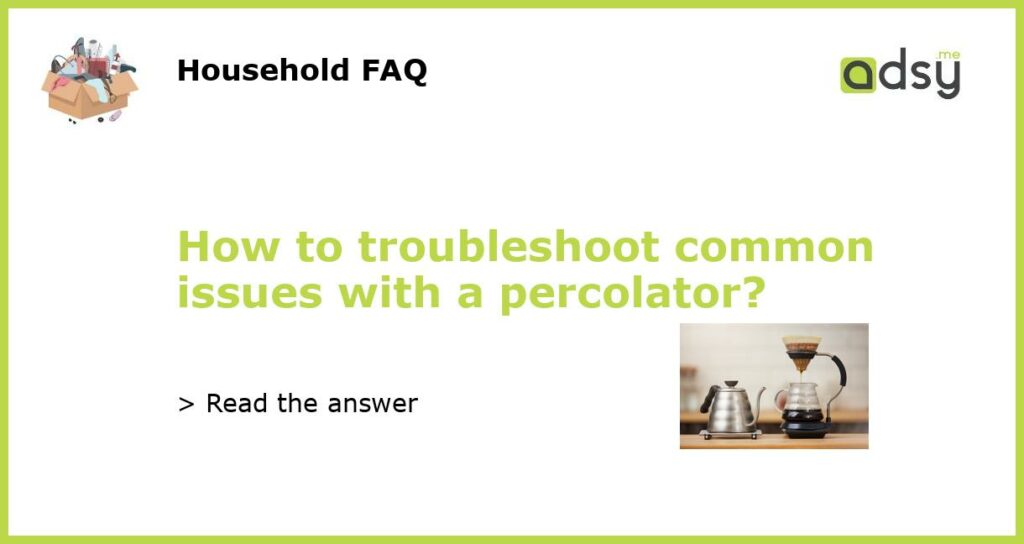Percolator Not Heating Up
If your percolator is not heating up, there are a few things you can check to troubleshoot the issue. First, make sure that the power cord is securely plugged into an electrical outlet. If it is, try unplugging and replugging the cord to ensure a secure connection. Next, check the on/off switch to make sure it is in the “on” position. If it is in the correct position and the percolator still isn’t heating up, the heating element may be faulty and may need to be replaced. Contact the manufacturer or a qualified technician for assistance.
Weak Coffee Flavor
If you’re finding that your coffee brewed with the percolator has a weak flavor, there are a few potential causes to consider. First, check the coffee grounds to water ratio. It’s possible that you’re not using enough coffee grounds for the amount of water you’re brewing. The general ratio is about 1 tablespoon of coffee grounds for every 6 ounces of water. Adjusting the ratio may help to strengthen the flavor. Additionally, make sure you’re using freshly ground coffee beans. Stale coffee can result in a weaker flavor. Lastly, check the brewing time. The longer the coffee brews, the stronger the flavor will be. Experiment with extending the brewing time to see if it improves the flavor of your coffee.
Coffee Brewing Too Slowly
If your percolator is brewing coffee at a sluggish pace, there are a few potential causes to investigate. First, make sure that the water level in the percolator is not too high. Overfilling the percolator can result in slow brewing. Try reducing the amount of water and see if that improves the brewing speed. Next, check the heating element. A damaged or faulty heating element may not be able to heat the water efficiently, resulting in slow brewing. If you suspect an issue with the heating element, contact the manufacturer or a qualified technician for further assistance. Lastly, check the percolator basket. A clogged filter or coffee grounds stuck in the basket can impede the flow of water and slow down the brewing process. Clean the basket thoroughly to remove any obstructions.
Percolator Overflowing
If your percolator is overflowing, there are a few potential causes and solutions to consider. First, check the water level. Overfilling the percolator can cause it to overflow during the brewing process. Ensure that you are not exceeding the maximum fill line indicated on the percolator. If the water level is within the recommended range and the percolator is still overflowing, the coffee grounds may be the issue. Using too fine of a grind can cause the coffee grounds to clog the basket and result in overflow. Try using a coarser grind or adjusting the amount of coffee grounds used. Lastly, check the percolator basket and make sure it is securely in place. If it is not properly positioned, it can cause the water to overflow. Adjust the basket as needed and try brewing again.
Strange Tastes or Odors in the Coffee
If you notice strange tastes or odors in your coffee brewed with the percolator, there could be a few potential causes. First, make sure that the percolator and all its components are clean. Built-up residue or oils from previous brews can taint the flavor of the coffee. Clean the percolator thoroughly according to the manufacturer’s instructions. Additionally, check the water source. Poor quality water or water with high mineral content can affect the taste and smell of the coffee. If possible, try using filtered or bottled water to see if it improves the flavor. Lastly, check the coffee grounds. Using old or stale coffee grounds can result in a strange taste or odor. Make sure you are using fresh coffee grounds and storing them properly to maintain their freshness.