Check the Power Source
One of the most common reasons why a toaster may not be working is due to a faulty power source. Ensure that your toaster is securely plugged into a functioning power outlet. Additionally, check to see if any circuit breakers have been tripped or if there are any blown fuses that may be affecting the power supply. If everything seems fine with the power source, move on to the next troubleshooting step.
Inspect the Power Cord
A damaged or frayed power cord can also cause your toaster to stop working. Carefully examine the power cord for any signs of wear and tear. If you notice any exposed wires or damage, it is recommended to replace the power cord. Using a damaged cord can be hazardous and may lead to electrical problems. Replace the power cord if necessary and test the toaster again.
Clean the Crumb Tray
A clogged crumb tray can cause your toaster to malfunction. Over time, bread crumbs and debris can accumulate in the crumb tray, preventing heat from properly circulating and toasting the bread. Remove the crumb tray, clean out any residue, and then reinsert it back into the toaster. Ensure that the crumb tray is properly aligned and seated in the toaster before testing it again.
Test with a Different Outlet
If you have tried the previous troubleshooting steps and your toaster is still not working, it is advisable to test it with a different power outlet. Sometimes, the issue may be due to a faulty or overloaded outlet. Plug your toaster into a different outlet to eliminate the possibility of an electrical problem. If the toaster works with a different outlet, consider having an electrician inspect and repair the faulty outlet.
Consult the Manufacturer or a Professional
If none of the above steps resolve the issue, it may be time to contact the manufacturer or a professional technician for further assistance. Provide them with the necessary information, such as the make, model, and any specific issues you have observed. They may be able to provide specific troubleshooting steps or recommend repairs or replacements if necessary.

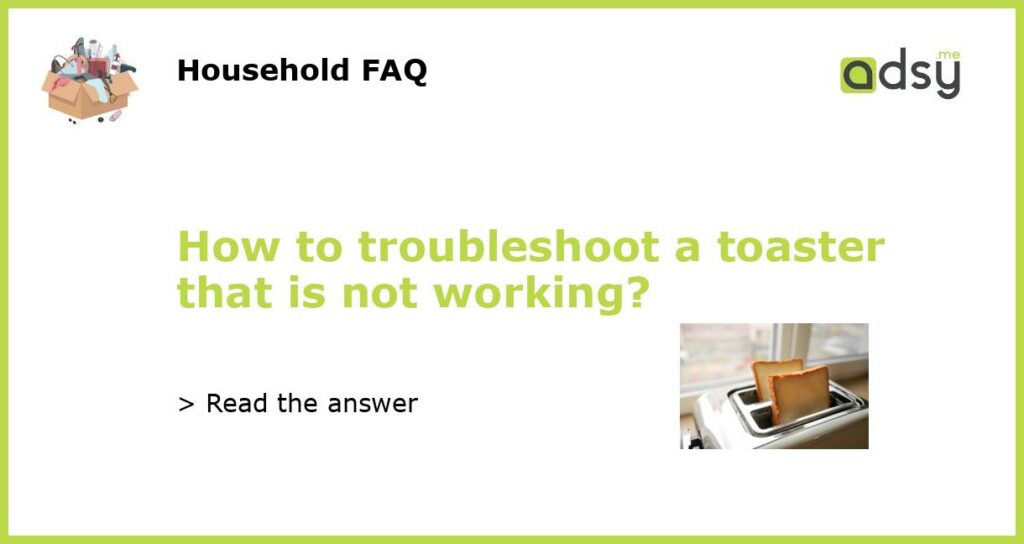



![Breville Bold Black 2-Slice Toaster with High-Lift and Wide Slots | Black and Silver Chrome [VTR001]](https://m.media-amazon.com/images/I/415JmNZjOmL.jpg)
