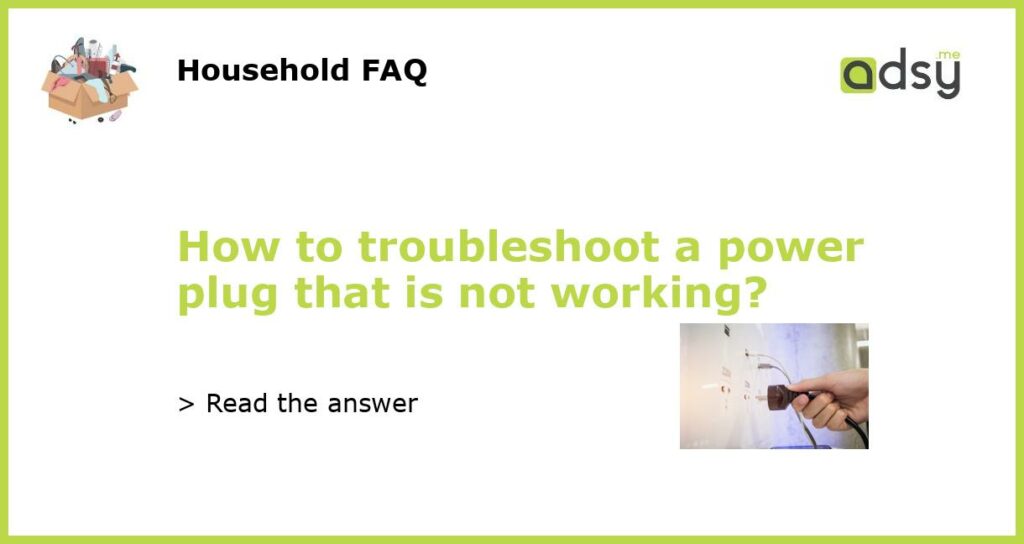Check for obvious issues
When troubleshooting a power plug that is not working, the first step is to check for any obvious issues. Inspect the plug for any visible damage, such as frayed or exposed wires, bent or broken prongs, or a loose connection. If you see any of these issues, it is likely the cause of the problem.
If you find any damage, it is important to address it immediately. Do not attempt to use the plug until it has been repaired or replaced. Using a damaged power plug can be dangerous and may result in electric shock or fire.
Test with another device
If the power plug looks fine, the next step is to test it with another device. Plug in a different device, such as a lamp or phone charger, to see if it receives power. If the second device also does not work, the problem may be with the outlet or circuit breaker, rather than the plug itself.
In this case, try plugging the device into a different outlet in the same room. If it works in the new outlet, then the original outlet may require repair. If the device still does not work, check the circuit breaker to ensure it has not tripped. If the circuit breaker has tripped, reset it and test the device again.
Clean the plug
If the power plug appears to be in good condition and other devices work when plugged into the same outlet, the problem may be due to dirt or debris interfering with the electrical connection. Turn off the device and unplug it from the outlet, then inspect the plug for any dirt or debris.
Use a clean, dry cloth to gently wipe away any dirt or debris from the prongs and the surrounding area. Make sure to also clean the outlet itself by using a vacuum cleaner or compressed air to remove any dust or debris.
Check the power cord
If the power plug is clean and in good condition, but the device still does not receive power, the problem may be with the power cord. Inspect the power cord for any visible damage, such as cuts, tears, or frayed wires. If you find any damage, the power cord may need to be replaced.
Additionally, check that the power cord is securely connected to both the device and the power plug. A loose connection can cause the device to not receive power. Disconnect the power cord from both ends and reconnect it, ensuring that it is fully inserted and secured.
Seek professional assistance
If you have followed all of the above steps and the power plug still does not work, it may be time to seek professional assistance. Contact a qualified electrician or the manufacturer of the device for further troubleshooting and repair.
Attempting to fix electrical issues without the proper knowledge and expertise can be dangerous and may result in further damage or harm. It is always best to consult a professional when dealing with electrical problems.