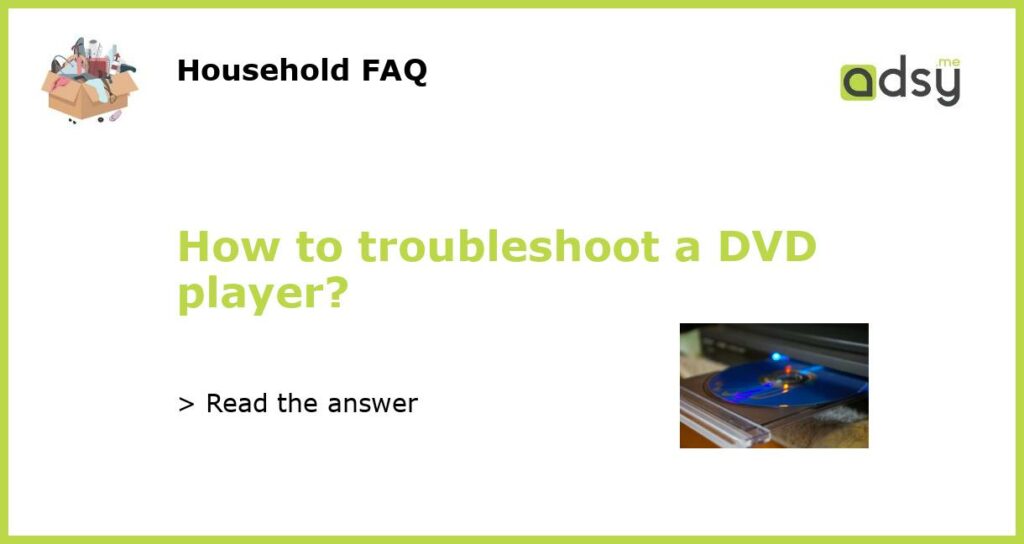Check the Connections
One of the primary reasons why a DVD player may not be working is due to faulty connections. Ensure that your DVD player is connected correctly to your TV, and the cables are working correctly. Loose or damaged cables may cause the player to display an error message or not play discs. Check that the cables are connected tightly and correctly to each port, and if any damage is found, replace the cables.
Clean the Disc
If the DVD player is not reading or loading a disc, it may be due to a dirty or scratched disc. Clean the disc with a soft cloth and ensure that there are no scratches or marks on it that could be the cause of the problem. If the disc is severely scratched or damaged, it may be unplayable, and you may need to consider getting a new copy or a replacement DVD.
Update the Firmware
If the DVD player is still not functioning correctly, it may be necessary to update its firmware. DVD player manufacturers provide firmware updates on their websites to resolve any known issues and enable the device to play newer formats correctly. Visit the manufacturer’s website and download the appropriate firmware for your DVD player. Follow the instructions provided on the website on how to install the firmware.
Factory Reset
If the DVD player continues to have issues, it may be worth performing a factory reset. Press and hold the “Stop” button on your DVD player for at least five seconds. After releasing the button, the DVD player should power off. Wait for two minutes for the player to reset before powering it back on. If you have any custom settings, you may need to reconfigure them after the reset.
Contact Manufacturer Support
If all else fails, contacting the DVD player’s manufacturer support team may be the best option before considering purchasing a new player. The manufacturer’s support team can provide additional troubleshooting options and help you determine whether the device needs to be repaired or replaced. Look for the manufacturer’s support contact information on the device’s manual or the manufacturer’s website.