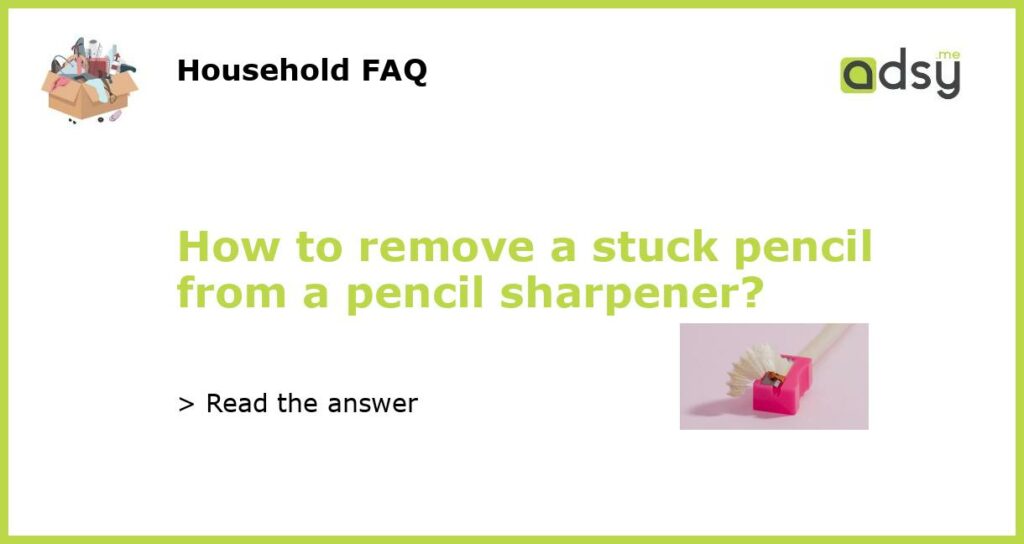Apply lubrication
If your pencil is stuck in a pencil sharpener, one of the first things you can try is applying lubrication to loosen it. This can be done by using an oil-based lubricant, such as WD-40, to spray around the pencil and the sharpener blade. The lubrication will help to reduce the friction and make it easier to remove the pencil.
Use a pair of pliers
If the lubrication method doesn’t work, you can try using a pair of pliers to gently grip the end of the pencil and pull it out. Make sure to hold the pencil firmly but not too tightly, as you don’t want to break it. Slowly and steadily pull the pencil straight out of the sharpener. If it doesn’t come out easily, try wiggling it gently from side to side while pulling.
Tap the sharpener
If the pencil is still stuck after trying lubrication and pliers, tapping the sharpener may help. Hold the sharpener vertically with the stuck pencil facing downward. Gently tap the sharpener against a hard surface, such as a table or countertop. The tapping motion can help dislodge the pencil and free it from the sharpener. Be careful not to tap too hard, as you don’t want to damage the sharpener.
Use a pencil extractor tool
If the above methods don’t work, you can consider using a pencil extractor tool. These tools are specifically designed to remove stuck pencils from pencil sharpeners. They usually have a long, thin design with a hook or claw at one end. Insert the tool into the sharpener and manipulate the hook or claw to latch onto the stuck pencil. Gently pull the tool out, and the pencil should come with it.
Disassemble the sharpener
If all else fails, you can try disassembling the pencil sharpener to remove the stuck pencil. Start by removing the screws or clips that hold the sharpener together. Once the sharpener is open, carefully remove the stuck pencil from the blade or mechanism. Be cautious and gentle during this process to avoid damaging the sharpener or injuring yourself. Once the pencil is removed, reassemble the sharpener and test it to ensure it is still functioning properly.