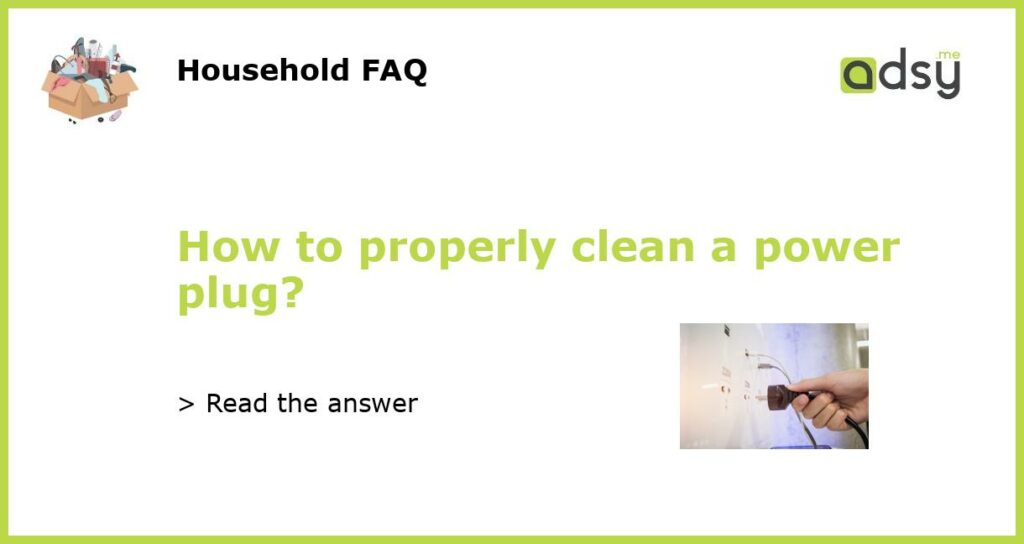Why cleaning power plugs is important
Power plugs are an essential part of our daily lives, allowing us to connect our electronic devices to a power source. Over time, these plugs can accumulate dust, dirt, and debris, which can affect their performance and even pose a safety hazard. Cleaning your power plugs regularly not only ensures that they function properly but also helps to maintain the safety of your home or office. In this article, we will discuss the proper steps to clean a power plug to ensure its longevity and optimal performance.
Gather the necessary cleaning materials
Before you start cleaning your power plug, it’s important to gather the necessary cleaning materials. You will need a clean, dry cloth, a small brush (such as a toothbrush or a cotton swab), rubbing alcohol or electrical contact cleaner, and a can of compressed air. These items will help you effectively remove dust, dirt, and grime without damaging the plug or its components.
Unplug the power plug and inspect it
Before you begin cleaning, unplug the power plug from the outlet to ensure your safety. Inspect the plug for any visible signs of damage, such as frayed wires or loose connections. If you notice any damage, do not attempt to clean the plug yourself – contact a professional electrician for assistance.
Clean the exterior of the power plug
Start by using the dry cloth to gently wipe the exterior of the power plug. This will remove any loose dust or dirt. Next, dampen the cloth with rubbing alcohol or electrical contact cleaner and carefully wipe the plug again to remove any stubborn grime. Avoid using excessive moisture or applying pressure, as this may damage the plug or cause it to malfunction.
Clean the plug pins and connectors
To clean the plug pins and connectors, use the small brush or a cotton swab dipped in rubbing alcohol or electrical contact cleaner. Gently scrub the pins and connectors to remove any dirt or corrosion. Pay close attention to the areas where the plug and the connector meet, as this is where most debris tends to accumulate. If necessary, use the can of compressed air to blow away any remaining dust or dirt.
Regularly cleaning your power plugs is essential to ensure their longevity and optimal performance. By following the steps outlined in this article, you can effectively remove dust, dirt, and debris from your power plug and maintain its safety and functionality. Remember to always unplug the plug before cleaning, inspect it for any damage, and contact a professional if you notice any issues. By taking proper care of your power plugs, you can prevent potential hazards and enjoy reliable power connections for your electronic devices.