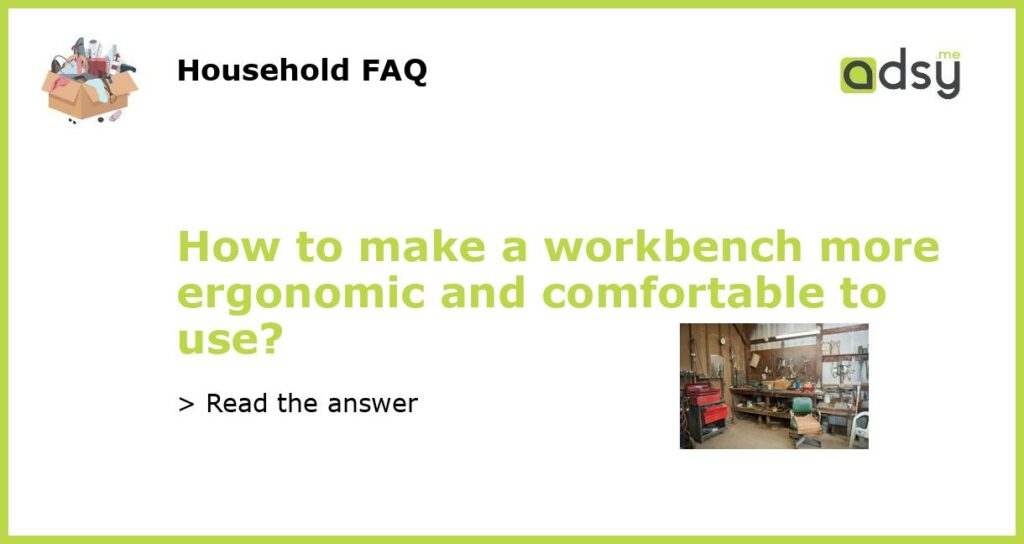Assess Your Workbench
Before making any modifications, it is important to assess your workbench and identify any areas that may need improvement. Take a closer look at the height, width, and depth of your workbench. Consider whether there is enough room for your tools and equipment, and if the surface is comfortable to work on.
If your workbench is too high or too low, it can cause discomfort and strain on your body. The ideal height for a workbench is generally around your wrist height when your arms are at a 90-degree angle. This allows for proper posture and reduces the risk of musculoskeletal disorders.
Additionally, assess the layout of your workbench. Make sure that frequently used tools or supplies are within arm’s reach to minimize the need for excessive stretching or bending.
Adjust the Height
If your workbench is not at the optimal height, there are several ways to adjust it. One option is to use adjustable legs or inserts that allow you to raise or lower the overall height of the workbench. These can typically be purchased online or at a local hardware store.
Another option is to build a riser or platform that can be placed on top of your existing workbench to bring it to the desired height. This can be done using sturdy materials such as wood or metal.
Alternatively, if you prefer a standing workbench, you can create a separate elevated platform using adjustable legs. This way, you can switch between sitting and standing positions as needed throughout your workday.
Add Ergonomic Accessories
Ergonomic accessories can greatly improve the comfort and functionality of your workbench. One essential accessory is an ergonomic chair or stool. Look for a chair that offers good lumbar support and is adjustable in height and tilt. This will help maintain proper posture and reduce the risk of back pain.
Another accessory to consider is a height-adjustable monitor stand if you frequently use a computer or display at your workbench. This will allow you to position the screen at eye level, reducing strain on your neck and shoulders.
Additionally, consider adding a non-slip mat or cushioning to your workbench surface. This will provide better grip and reduce the risk of tools or materials slipping, minimizing potential injuries.
Investing in good lighting is also important. Make sure your work area is well-lit to reduce eye strain. Adjustable task lights or overhead lighting can help ensure optimal visibility.
Implement Proper Tool Organization
An organized workbench not only improves efficiency but also reduces the risk of injuries and discomfort. Take the time to properly organize your tools and supplies, making sure they are easily accessible.
Consider using tool racks, pegboards, or drawers to store your tools. This will not only keep your workbench clutter-free but also prevent you from frequently bending or stretching to reach for them.
Labeling your tools and supplies can also help save time and reduce frustration, as you can easily locate what you need without searching for it.
Take Regular Breaks and Stretch
No matter how ergonomic your workbench is, it is important to take regular breaks and give your body some rest. Prolonged sitting or repetitive tasks can lead to muscle fatigue and discomfort.
Make it a habit to take short breaks every hour or so. During these breaks, stretch your arms, shoulders, and legs to release tension and improve blood circulation.
You can also incorporate stretching exercises into your daily routine, both before and after using your workbench. This will help loosen tight muscles and reduce the risk of strains or sprains.
Lastly, listen to your body and adjust your work routine accordingly. If you start experiencing discomfort or pain, take it as a sign that something needs to be adjusted. Whether it’s your posture, tool placement, or workbench height, make the necessary changes to ensure your workspace is comfortable and ergonomic.