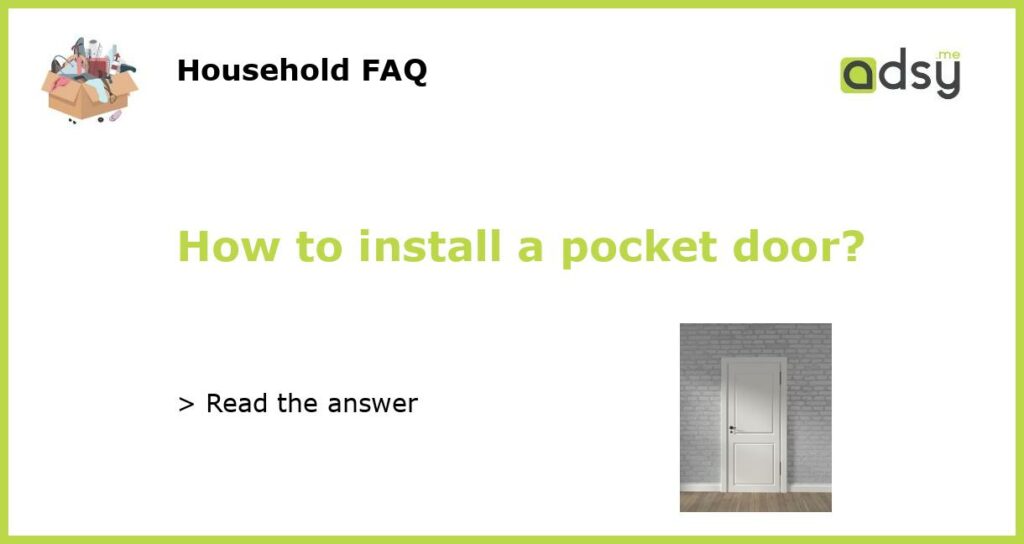What is a pocket door?
A pocket door is a space-saving door that slides into a wall cavity instead of swinging open and closed like a traditional hinged door. It is a popular choice for areas with limited space, such as small bathrooms or closets. Installing a pocket door can help maximize the available space in a room while also adding a modern and sleek design element to the overall aesthetics.
Tools and materials needed for installation
Before starting the installation process, gather the necessary tools and materials. You will need:
- Measuring tape
- Pocket door hardware kit
- Screwdriver
- Chisel
- Level
- Saw
- Wall anchors
- Nails or screws
- Drywall compound
- Sandpaper
Step-by-step installation process
Follow these steps to install a pocket door:
1. Measure the doorway: Start by measuring the width and height of the doorway. This will help you determine the size of the pocket door you need to purchase. Make sure to account for any trim or casework that may need to be removed before the installation.
2. Prepare the opening: Next, remove the existing door and its hardware. If there is a door frame, carefully remove it as well. Inspect the cavity to ensure it is structurally sound and free of any obstructions. Repair any damage or make necessary modifications before proceeding.
3. Install the header and track: The header is a structural piece of wood or metal that supports the weight of the pocket door. It should be installed securely above the doorway opening. Attach the track, which is a metal or plastic channel that the door will slide along, to the header. Use screws or nails to secure them in place.
4. Mount the door: Attach the door hangers to the top of the door using the hardware provided in your pocket door kit. Hang the door onto the track and ensure it slides smoothly. Adjust the hangers if needed to achieve proper alignment.
5. Install the door guides: Door guides, also known as bottom brackets or floor brackets, keep the door aligned and prevent it from swinging back and forth. These guides should be installed at the bottom of the door, either on the floor or on a track, depending on the design of your pocket door system.
Finishing touches and considerations
Once the pocket door is installed, there are a few finishing touches and considerations to keep in mind:
1. Trim and casing: Install trim and casing around the doorway to cover the gaps between the wall and the door frame. This will give the installation a polished and finished look. Use a level to ensure the trim is straight and securely attach it to the wall.
2. Wall finishing: Patch any holes or gaps in the wall using drywall compound. Allow it to dry according to the manufacturer’s instructions, then sand it smooth. Apply paint or wallpaper to match the surrounding wall, if desired.
3. Door hardware: Install any necessary door hardware, such as handles or locks, according to the manufacturer’s instructions. Consult the installation manual provided with your pocket door hardware kit for specific instructions.
Benefits of installing a pocket door
There are several benefits to installing a pocket door:
- Space-saving: Pocket doors slide into a wall cavity, freeing up valuable floor space that would otherwise be needed for a swinging door.
- Improved accessibility: Pocket doors can be a great solution for individuals with limited mobility or wheelchair users, as they eliminate the need to maneuver around a swinging door.
- Enhanced aesthetics: Pocket doors add a sleek and modern design element to any room. They can create a seamless and unobtrusive look when closed, and can be a stylish feature when open.
- No door swing interference: With a pocket door, there is no need to worry about a swinging door hitting furniture or walls, making them a practical choice for small spaces.
- Flexibility: Pocket doors can be used in various rooms and areas of a home, including bathrooms, closets, and laundry rooms, providing flexibility in design and functionality.