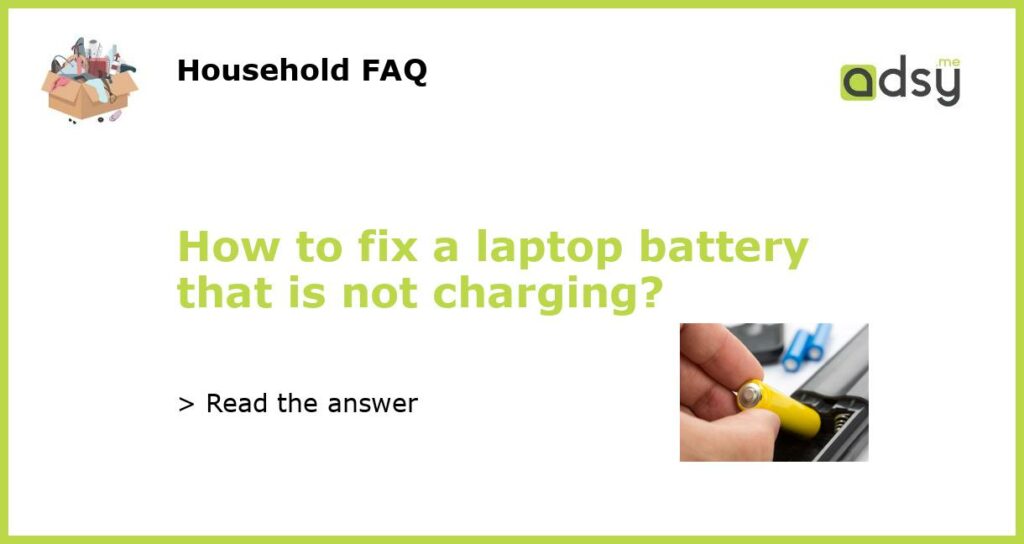Check the Power Source
The first step to fixing a laptop battery that is not charging is to check the power source. Make sure that the laptop is plugged into a power outlet and that the charging cable is properly connected to the laptop. Ensure that the power outlet is working by testing it with another device, such as a phone charger. If the outlet is not working, try a different outlet.
Restart the Laptop
If the power source is not the issue, try restarting the laptop. Sometimes, a simple restart can help reset the charging system and fix any software glitches that may be preventing the battery from charging. Shut down the laptop and unplug it from the power source. Wait a few minutes, then plug the laptop back in and turn it on.
Clean the Charging Port
If restarting the laptop does not work, the next step is to clean the charging port. Dust and debris can accumulate in the charging port over time, which can prevent the charging cable from making a secure connection. Use a can of compressed air to blow out any debris or gently clean the charging port with a soft-bristled brush or toothbrush.
Replace the Battery or Charger
If the above steps do not work, it may be necessary to replace the battery or charger. Over time, laptop batteries can lose their ability to hold a charge or stop working altogether. If the laptop is relatively new, the battery may still be under warranty and can be replaced for free. Alternatively, the charging cable may be faulty and require replacement.
Contact a Professional
If none of the above fixes work, it may be time to contact a professional. A computer repair specialist can diagnose the problem and offer a solution. They may need to replace the charging port, perform a system restore or reinstall the operating system. It is important to only trust a reputable and certified repair service to ensure the laptop is fixed properly and not damaged further.