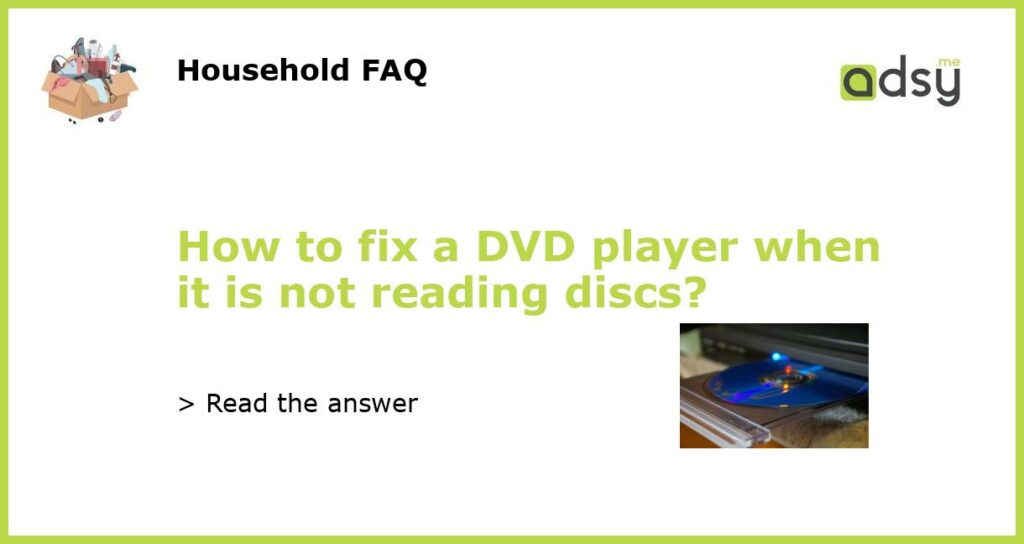Clean the laser lens
If your DVD player is having trouble reading discs, the first thing you should try is cleaning the laser lens. Over time, dust and debris can accumulate on the lens, causing it to become less effective at reading discs. To clean the lens, you will need a lens cleaning kit, which can be purchased at most electronics stores.
To clean the lens, simply follow the instructions on the cleaning kit. Generally, you will need to insert a cleaning disc into the DVD player and let it run for a few minutes. This will help to remove any dirt, dust, or debris from the laser lens, allowing it to read discs more effectively.
Check the DVD for damage
If your DVD player is still not reading discs after cleaning the laser lens, the next step is to check the disc for damage. Scratches, smudges, or other types of damage on the disc can cause the DVD player to have difficulty reading the disc.
Inspect the disc carefully for any signs of damage. If you find any, try cleaning the disc with a soft, lint-free cloth. If this does not work, you may need to replace the disc.
Check the DVD player for damage
If the DVD appears to be undamaged and the laser lens is clean, then the problem may be with the DVD player itself. Check the player for any signs of damage or wear and tear, such as cracked or loose parts.
If you find any damage or wear and tear, you may need to have the DVD player repaired or replaced. Contact a professional electronics repair service or the manufacturer of the DVD player for assistance.
Update the DVD player firmware
In some cases, the problem with a DVD player not reading discs can be resolved by updating the player’s firmware. Firmware is the software that controls the functions of the DVD player.
To update the firmware, you will need to visit the manufacturer’s website and download the latest version of the firmware. Follow the instructions provided by the manufacturer for updating the firmware.
Try a different disc
If none of the above solutions work, try playing a different disc in the DVD player to see if the problem is with the disc or the player itself. If the other disc plays without any problems, then the issue is with the problematic disc.
However, if the other disc also does not play, then the problem may be with the DVD player itself. At this point, you may need to have the player repaired or replaced.