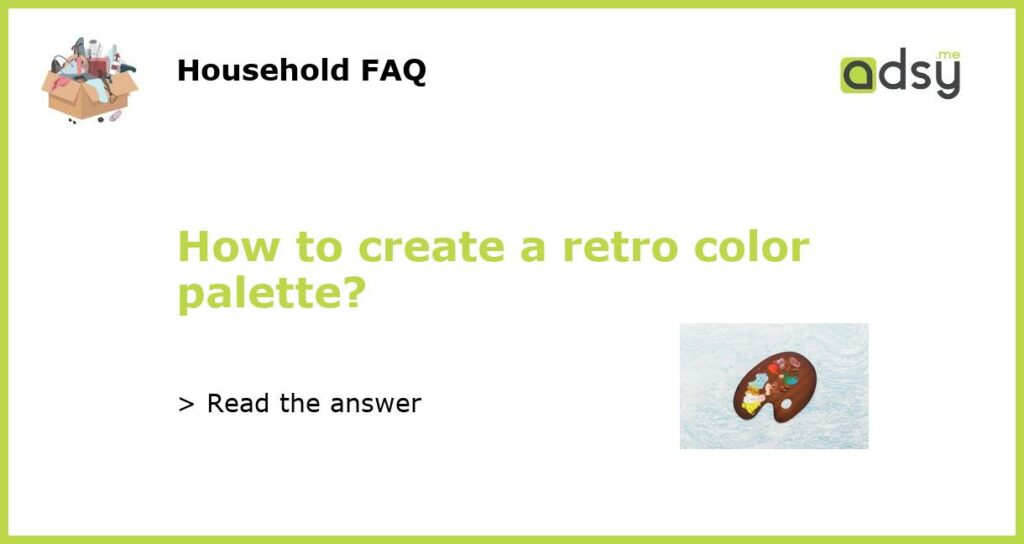Understanding Retro Color Palettes: A Step-by-Step Guide
Creating a retro color palette can add a touch of nostalgia and character to any design project. Whether you are working on a vintage-themed website, a poster design, or even a fashion collection, the right color palette can make all the difference. In this step-by-step guide, we will explore the key elements of retro color palettes and show you how to create one that captures the essence of the past.
Step 1: Research Retro Design Trends
The first step in creating a retro color palette is to do some research on classic design trends from the past. Take a look at design elements, patterns, and color schemes that were popular during the desired era. The color palettes of the 60s, 70s, and 80s were vastly different from each other, so it’s important to narrow down the specific style you want to recreate.
Look for inspiration in vintage advertisements, retro fashion, old magazines, and even iconic album covers. Take note of the colors that are commonly used and the overall mood and vibe of the designs. This research will serve as a foundation for the color palette you will create later on.
Step 2: Choose Your Retro Color Scheme
Once you have a good understanding of the retro design trends you want to incorporate, it’s time to choose a color scheme. Retro color palettes often feature bold, vibrant colors that were trendy during their respective eras. Consider using colors such as mustard yellow, avocado green, burnt orange, and vibrant blues and pinks.
You can opt for a monochromatic color scheme using different shades of a single color, or go for a complementary color scheme using colors that are opposite each other on the color wheel. Another option is to choose an analogous color scheme, which involves selecting colors that are next to each other on the color wheel.
Step 3: Create Your Color Palette
Now that you have chosen a retro color scheme, it’s time to create your actual color palette. There are various color palette generator tools available online that can help you with this process. One popular tool is Coolors, which allows you to generate color schemes and export them as a palette.
Start by entering a base color from your chosen color scheme into the color generator. The tool will then generate a range of colors that harmonize well together. Experiment with different shades, tones, and saturations until you find a combination that captures the retro feel you are aiming for.
Step 4: Test Your Color Palette
Once you have created your retro color palette, it’s important to test it in different design scenarios to ensure it achieves the desired effect. Apply the colors to various elements such as backgrounds, typography, and graphics to see how they work together.
Consider the overall mood and atmosphere you want to create with your retro design. Does the color palette evoke the right emotions and convey the nostalgic vibe you are aiming for? If not, you may need to fine-tune your color choices or adjust the saturation and brightness of certain colors.
Step 5: Use Retro Colors Wisely
When using a retro color palette, it’s important to use the colors wisely to avoid overwhelming the design. Retro colors can be quite bold and vibrant, so it’s best to use them as accents or highlights rather than as the main color of every element.
Combine retro colors with more neutral shades to create a balanced look. This will help the retro colors stand out and create a visual hierarchy within the design. Additionally, consider the typography and other design elements in your project and make sure they complement the retro color palette.
By following these steps, you’ll be able to create a retro color palette that adds a touch of nostalgia and authenticity to your design projects. Remember to conduct thorough research, choose a suitable color scheme, create your color palette using a reliable tool, test it in different design scenarios, and use the colors wisely to achieve the desired effect. With a well-crafted retro color palette, your designs will evoke the charm and character of the past.