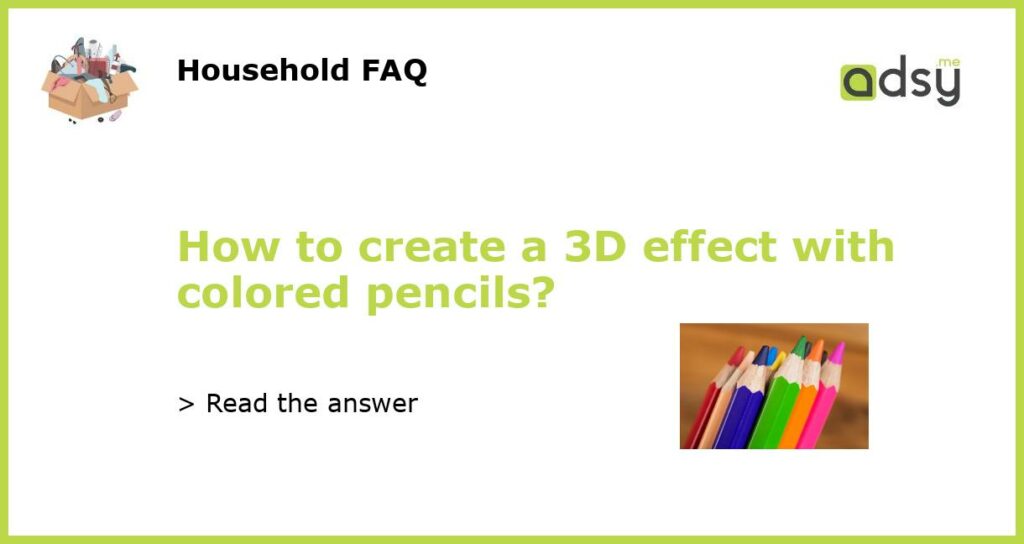Creating a 3D effect with colored pencils
Understanding color theory
Before you start creating a 3D effect, it’s important to understand the basics of color theory. Understanding how colors interact with each other, and how they can create depth and dimension, is essential. Colors that are closer on the color wheel, such as blue and green, will blend well together and create a sense of unity. On the other hand, colors that are opposite each other on the wheel, such as blue and orange, will create contrast and make an image pop.
Building your base layer
The first step to creating a 3D effect with colored pencils is to build your base layer. Start by selecting your darkest shade and building up a base layer. Then, gradually layer on lighter shades, paying attention to the direction of your strokes. By layering your colors in a way that follows the contours of the image you’re creating, you can create a natural-looking 3D effect.
Working with highlights and shadows
Next, it’s time to add highlights and shadows to your drawing. This is where you can really start to make your image pop. Use lighter shades to add highlights to areas that would naturally catch the light, such as the tops of curves and edges. Use darker shades to create shadows in areas that would be naturally darker, such as crevices and corners.
Blending your colors
Blending your colors is essential to creating a natural-looking 3D effect. Use a blending tool, such as a blending stump or your fingertip, to gently blend your colors together. Melding your colors together in a gradual way will create a seamless transition from one shade to another.
Adding finishing touches
Once you’ve completed the above steps, it’s time to add finishing touches. Use a white colored pencil to add highlights to any areas that still need a little extra pop. You can also use a black colored pencil to darken certain areas and create even more depth. Finally, step back and take a look at your work. Make any necessary adjustments until you’re happy with the final product.